Our latest update allows you to attach files to records, lets you attach multiple barcodes per product, and sets the stage for some powerful barcode-related features down the line.
We know a lot of you have been asking for attachments, so we’ll dig into that first.
Attachments in the inFlow web app
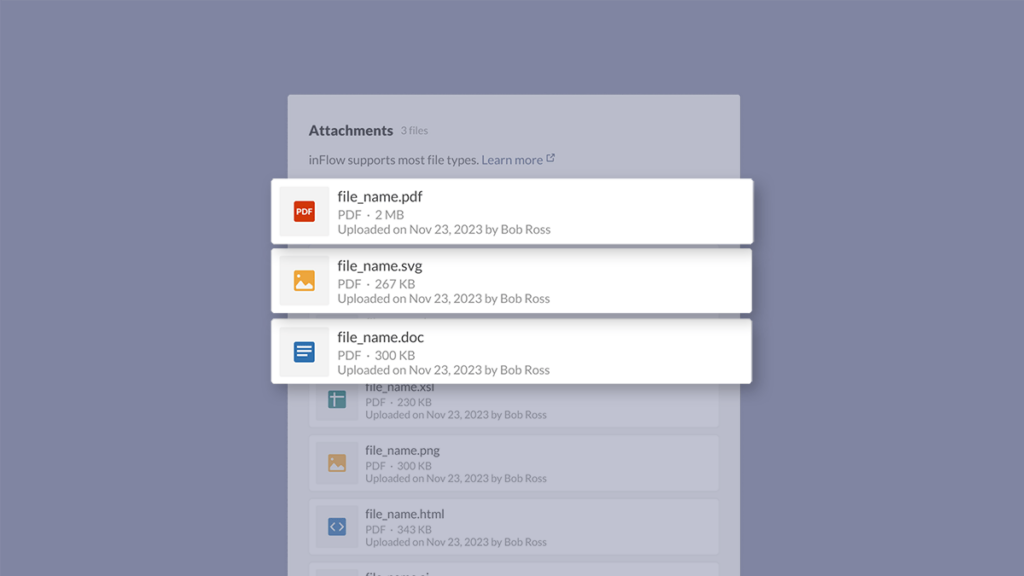
Similar to our Windows app, you can now attach files to records in the inFlow web app.
Want to attach a PDF manual to your product record? Or do you need to keep shipping documents for a large sales order? You can add an attachment from the action bar on most records.
You can attach a wide variety of files in inFlow, but there are some exceptions—like .exe files—for security purposes. Don’t worry though, any files you’ve already uploaded from the Windows app still stay in inFlow, and we’ve also listed all exceptions in our Attachments Learning Center article.
Multiple barcodes per product
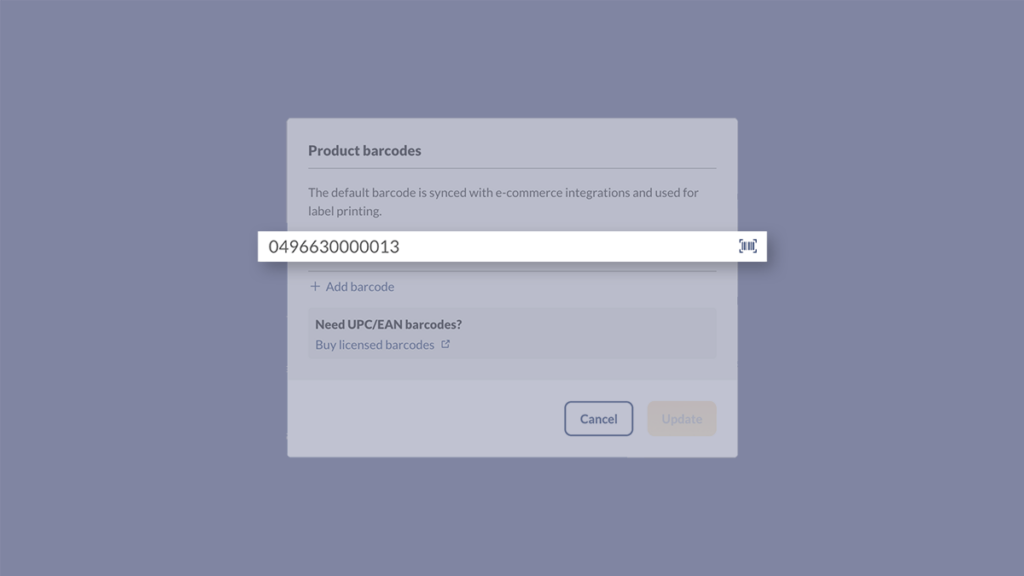
While you could technically add multiple barcodes to a product before today, our previous implementation needed some improvement. The barcodes needed to be separated by commas, which made them harder to read. And scanning a product with multiple barcodes didn’t always work properly.
We’ve addressed all of that in this latest update. inFlow now verifies that each barcode is unique to guarantee scanning performance, so this means you’ll no longer be able to use the same barcode across multiple products (e.g., no more duplicate barcodes).
There are new fields to support multiple product barcode and you can now choose a default product barcode for use in label printing and e-commerce integrations. However, scanning any one of a product’s barcodes will work for tasks like picking and receiving.
Improved barcode scanning in the web app
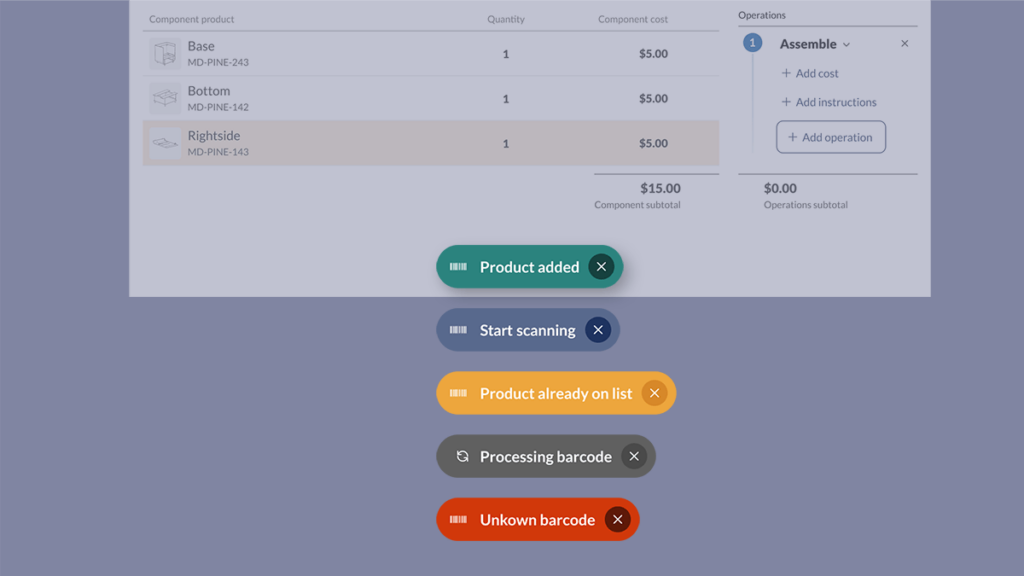
There are now prominent buttons to show when you can scan barcodes.
While scanning you’ll see a new “pill” to show you when inFlow is awaiting a new scan, or if you scanned a barcode that inFlow doesn’t recognize.
New inFlow 13-digit barcode generator
inFlow now uses a 13-digit barcode format that meets modern GS1 standards.
These barcodes will enable some new features in the coming months, so we encourage you to use the new barcode generator for internal inventory tracking going forward.
But please note that barcodes generated by inFlow are not usable at external retailers like Walmart or Amazon. To use barcodes with external retailers you’ll still need to register your barcodes with GS1 so that they’re guaranteed to be unique worldwide.
This sums up the changes for this release. If you have any questions, just email support@inflowinventory.com and we can help you out.
And if you’re not using inFlow for inventory management yet, this is a great time to try it out and get a head start on barcoding.

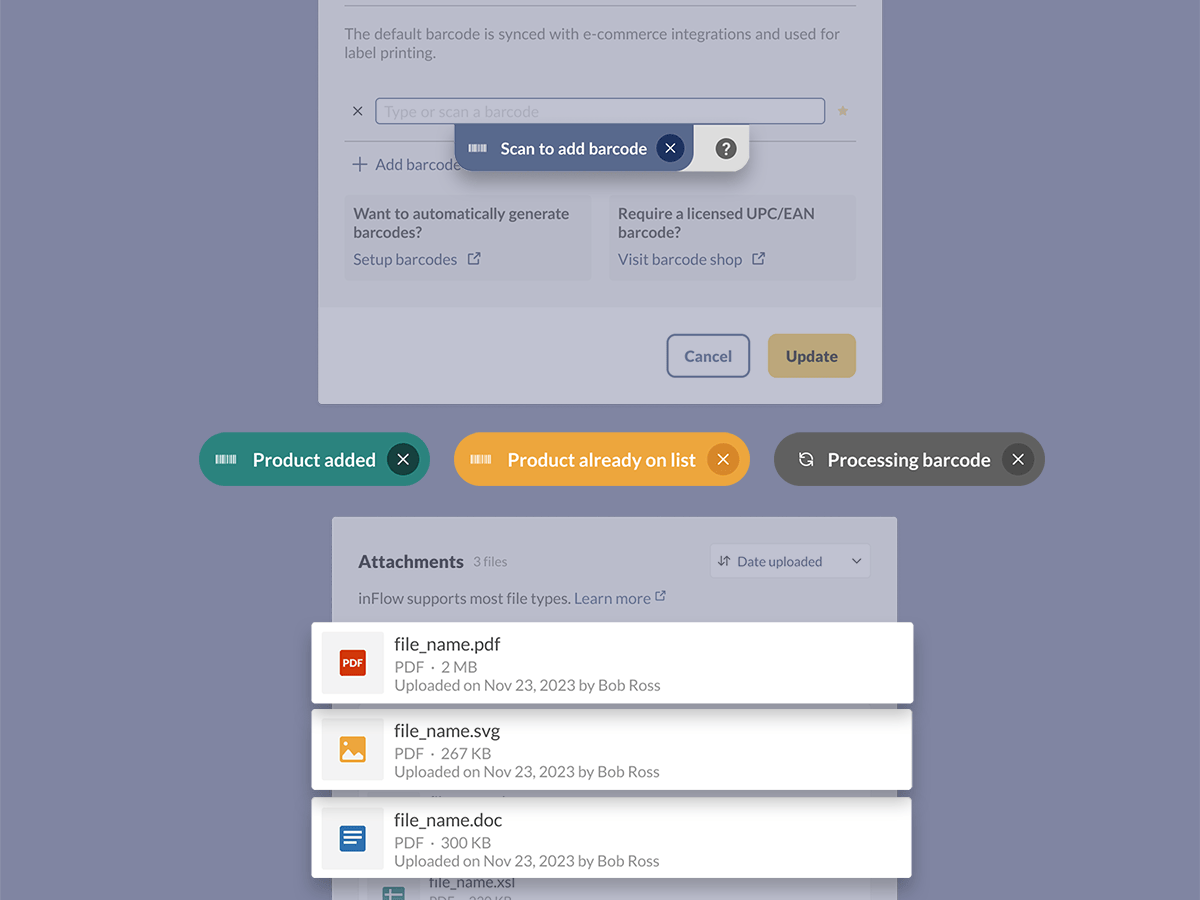
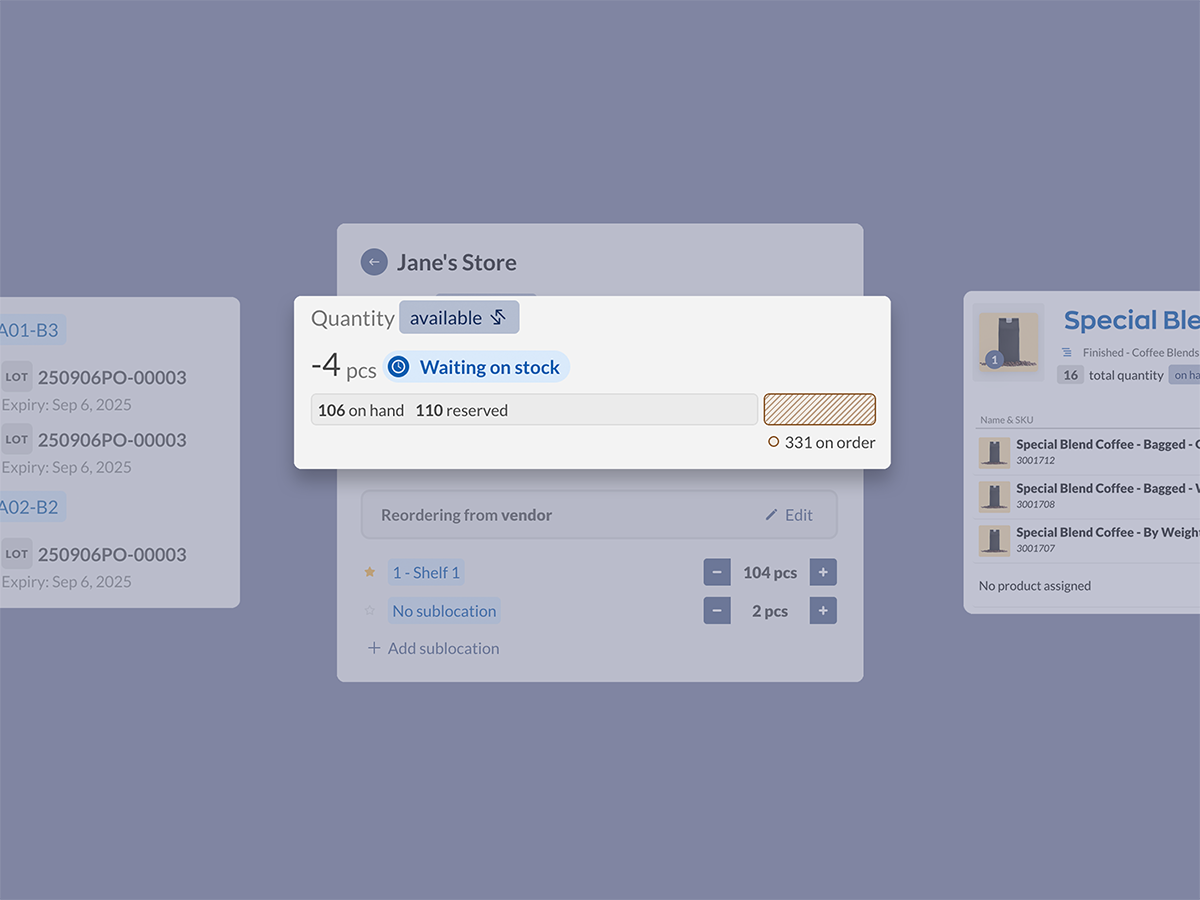

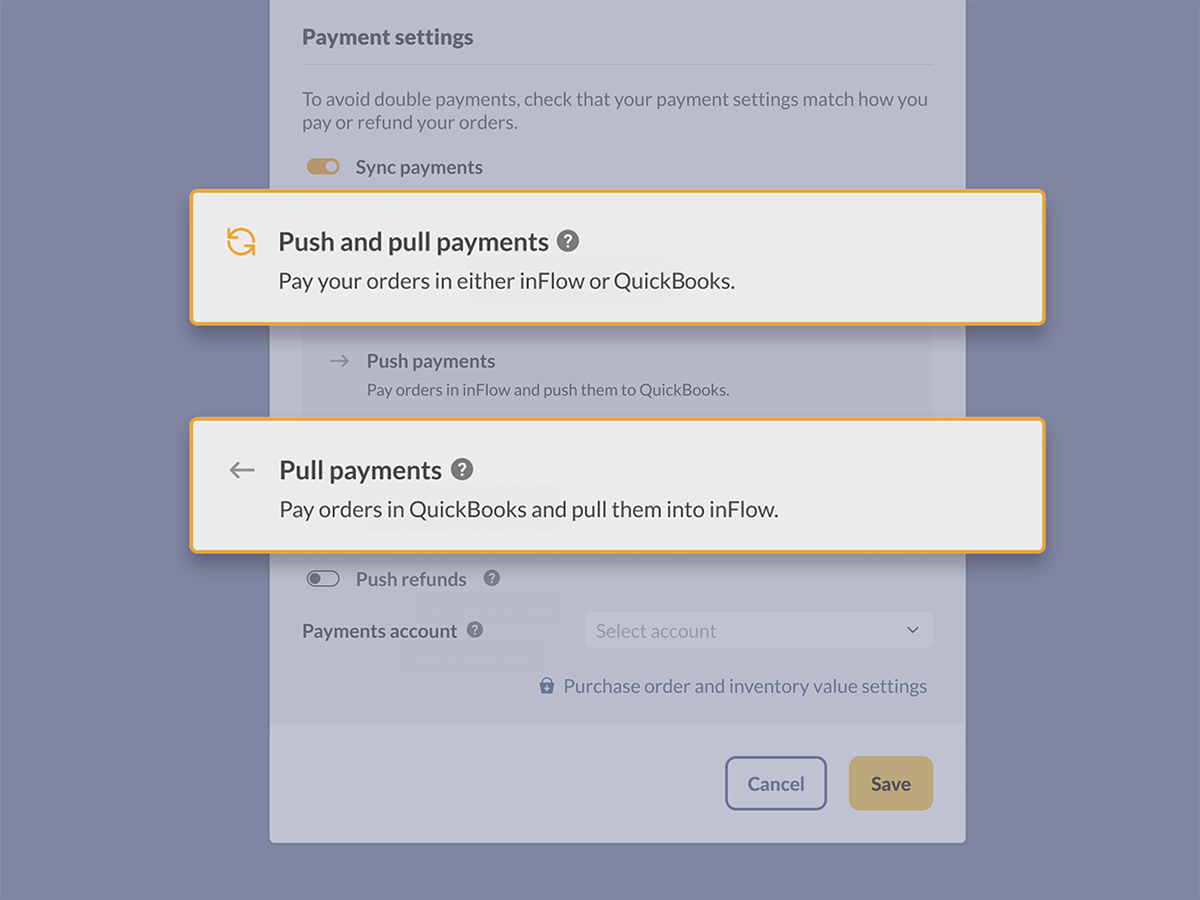
0 Comments