Manufacturing software with all the right parts
Track orders, components, and processes in one app.
No credit card required.
Faster than your spreadsheet
Tracking orders and components in inFlow is easier than updating inventory spreadsheets manually.
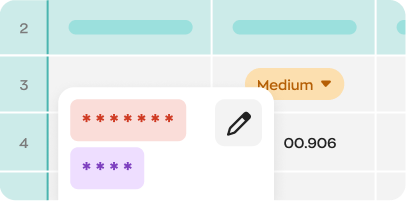
Manufacture to meet demand
Decide what to make based on current stock and sales. You’ll always have what you need just in time.
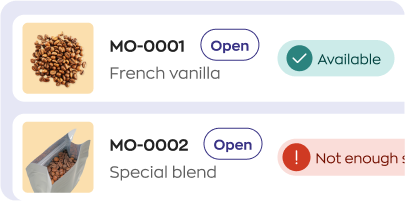
Track every part of the process
Manufacturing software helps you prioritize orders, record costs, and track complex, multi-step builds.
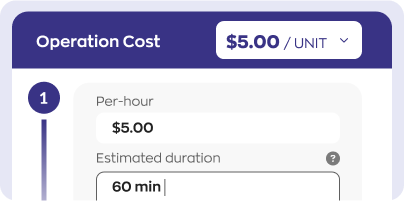
The full manufacturing pipeline
Prioritize the right order
inFlow makes it easy to see your open sales orders so you’ll know what to build next. Prioritize your day based on deadlines or what you can make with current materials.
Build how you want
Split large assemblies into smaller ones or work on the entire assembly at once. You choose how you want to build and inFlow keeps your inventory updated as you work.
Restock how you want
inFlow helps you think about reordering in advance. Set minimum stock levels, choose how to reorder, and specify which vendor to buy parts from.
Track COGS on every order
With purchases, sales, and inventory in one place, your manufacturing software can calculate the cost of goods sold (COGS) for you.
Pick, pack, and ship from one place
Triage orders and assign work to your team. Pick products and then buy and print shipping labels. Do it all without ever leaving inFlow.
Send invoices, receive payments
View a tailored list of unpaid sales orders so you know whom to bill. And you can even let your customers pay your invoices online (US and Canada only).
Track every part of every assembly
See what fits the bill
The bill of materials (BOMs) shows you exactly which components are part of a build, and whether any other assemblies share the same components.
Build more consistently
inFlow organizes the operational steps (routing) for assembling a product. This helps you maintain consistency and estimate build times and labor in advance.
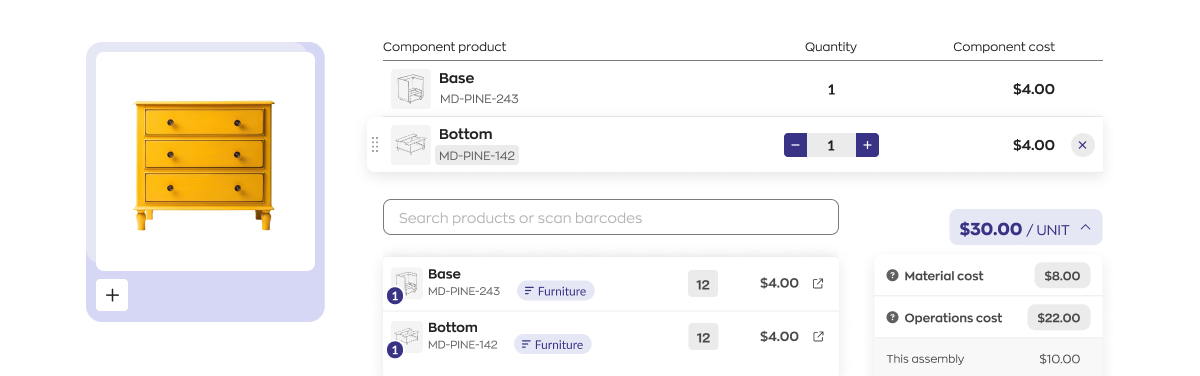
Optimize production with barcodes
Scan barcodes to save time as you receive new components. Or scan labels to make sure you’re using the right parts for an assembly.
No barcodes yet? No problem. inFlow helps you design and print your very own barcode labels and scan them with almost any device.
Drag-and-drop label creation
With inFlow's Label Designer you can create professional custom labels in minutes. Add SKUs, part numbers, and more. Stick the labels onto larger components, or stick them onto the shelf to organize smaller parts.
Print and scan
Our Print Helper allows you to print to basically any label printer on the market (ex. DYMO or Zebra). You can also use USB scanners or an iPhone or Android device to scan QR codes or barcodes.
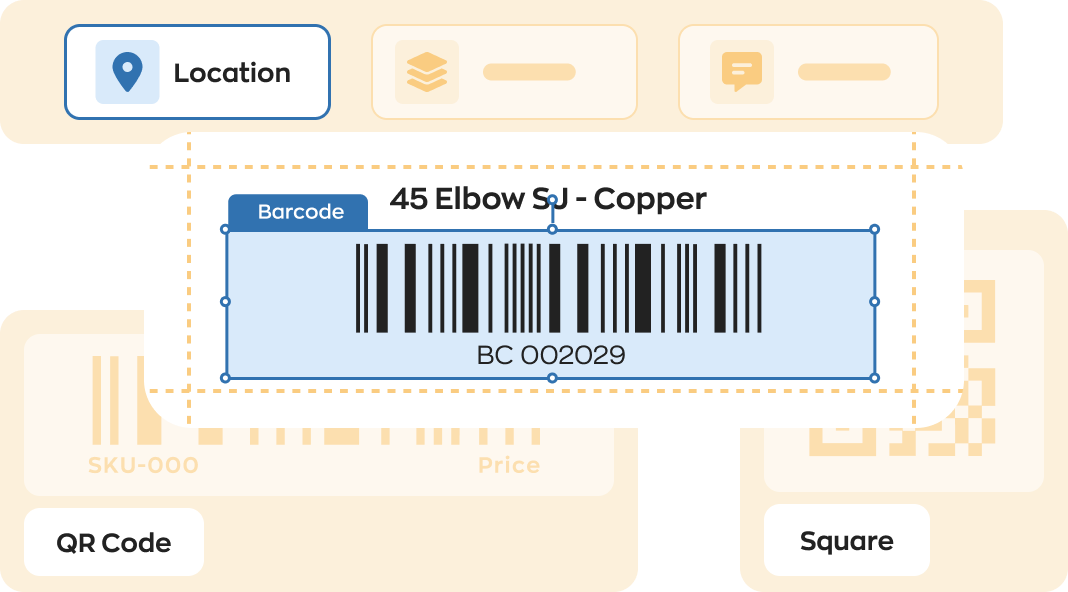
Put a B2C spin on B2B sales
Selling B2B or wholesale involves a lot of calls and emails. inFlow’s Showroom provides your customers with a better ordering experience and makes it easier for you to just fulfill orders.
You can send an online catalog in just a few clicks, with pricing and products customized for each customer.
A catalog that keeps up
You can create a showroom with all of the product information you already have in inFlow. This means your online catalog always stays up to date, automatically.
Customized B2B showrooms
Your customers can browse private showrooms that are unique to them. They can even pay for orders online as they place them (US and Canada only).
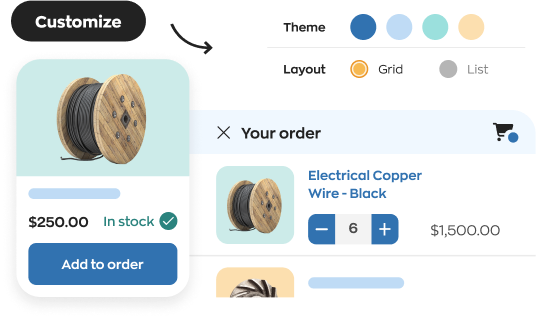
Try inFlow Manufacturing for free
No credit card required.
Over 90 shipping, ecommerce, and accounting integrations
Pull the latest orders, sync stock levels, and more.
Get ship done
Compare prices from over 50 different shipping carriers and buy the labels from right inside inFlow. You can finally pick, pack, and ship from one place.
Connect to ecommerce
Pull in orders from over 40 ecommerce and EDI sources, including Shopify and WooCommerce. Sync stock levels across platforms, too.
Connect to QuickBooks Online or Xero
inFlow makes accounting easier, too. Push your sales, purchases, and inventory value to QuickBooks Online or Xero. So you can do your work just once in inFlow, without duplicating the effort in your accounting software.
Get more done on the go
With inFlow you can use two different mobile apps to adjust inventory and more.
inFlow app for inventory and orders
The inFlow mobile app is included with all plans. It’s perfect for managing inventory and orders.
- Check, transfer, or receive stock
- Create quotes and invoices
- Pick, pack, and ship orders
- Manage sales and purchases
- Scan and print labels
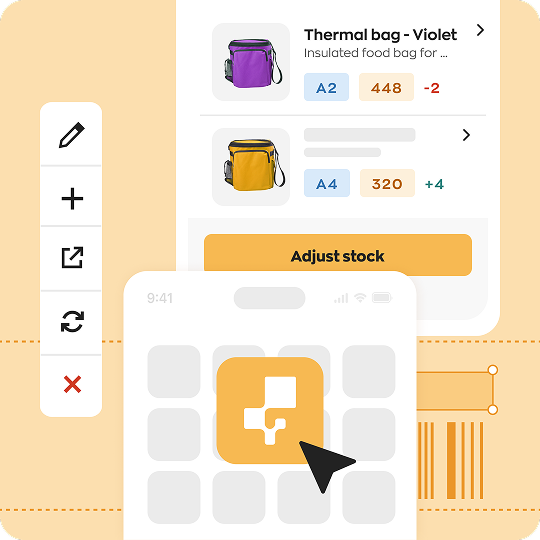

Stockroom for scan in and scan out
The inFlow Stockroom app is available as an add-on. It’s focused on speed and simplicity.
- Scan barcodes to quickly add or remove stock
- Keep automatic records of each scan
- No individual logins required
Don’t break the bank on manufacturing software
Whether you’re manufacturing new products or assembling kits, it’s easy to find an inFlow plan that’s right for you.
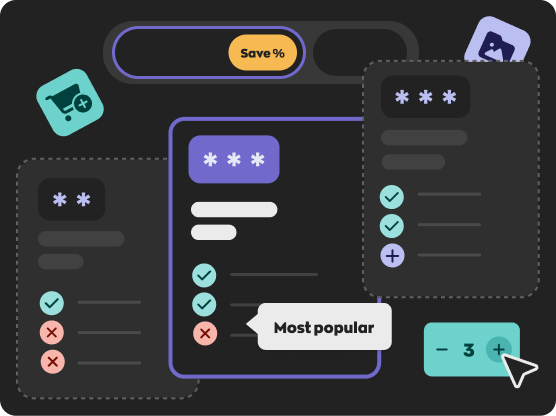
FAQ
What's the difference between your software products?
inFlow Inventory has everything you need to balance your stock levels, as well as incoming and outgoing orders.
inFlow Manufacturing has all of those same features, as well as support for assembling products or kits.
Can I switch from one inFlow product to another?
Yes, you can upgrade from inFlow Inventory to inFlow Manufacturing.
If you want to switch back later on, just contact your Customer Success Manager and they’ll help you with this process.
Is there any training or onboarding for inFlow?
When you subscribe to inFlow you’ll also purchase a mandatory onboarding package for a one-time fee.
The base package provides check-in sessions with your dedicated Customer Success Manager (CSM). Your CSM can show you the most helpful parts of inFlow for your needs and set realistic goals for a go-live date. You can also purchased more advanced packages that provide one-on-one training as well.
Regardless of your onboarding package, you can also hire our team for data importing or training at an hourly rate.
What's inFlow support like?
If you need to contact support, you can use our on-site chat, email support@inflowinventory.com, or submit a callback request through our website.
What is the inFlow Smart Scanner?
Although inFlow’s mobile app runs on most smartphones, you’ll get work done faster with the Smart Scanner. It’s a splash-proof, 5-foot-drop tested Android device with a built-in laser scanner.
You can use it for receiving and fulfilling, creating orders in the field, transferring stock, and more.
The Smart Scanner scans twice as fast as smartphones, has dedicated hardware buttons for scanning, and pairs with great accessories to improve ergonomics.
