When you’re managing inventory for a range of products or parts, it’s essential to know how many units to add to each order. Otherwise, you could face stockouts or over-ordering, both of which cost the business money. Luckily, the economic order quantity formula can help.
Today, we’re looking at how the economic order quantity formula works and why it’s useful, with some handy examples. If you’d like a super short explanation of what EOQ is, you can check out this short clip from our new podcast.
What is economic order quantity?
Economic order quantity (EOQ) is sometimes called optimum lot size. It aims to tell you the optimum order quantity for a specific inventory item, so you know how much to purchase each time. The aim is to make ordering as cost-effective as possible.
You might already use a reorder point formula. However, EOQ is different from this. If economic order quantity tells you how much to buy, reorder point tells you when (in terms of stock levels). You can find out more about reorder point here.
Important note: there are some limitations to the economic order quantity model, as explained further down this article.
The economic order quantity formula
There are a few ways to calculate economic order quantity, but you might use something like this:
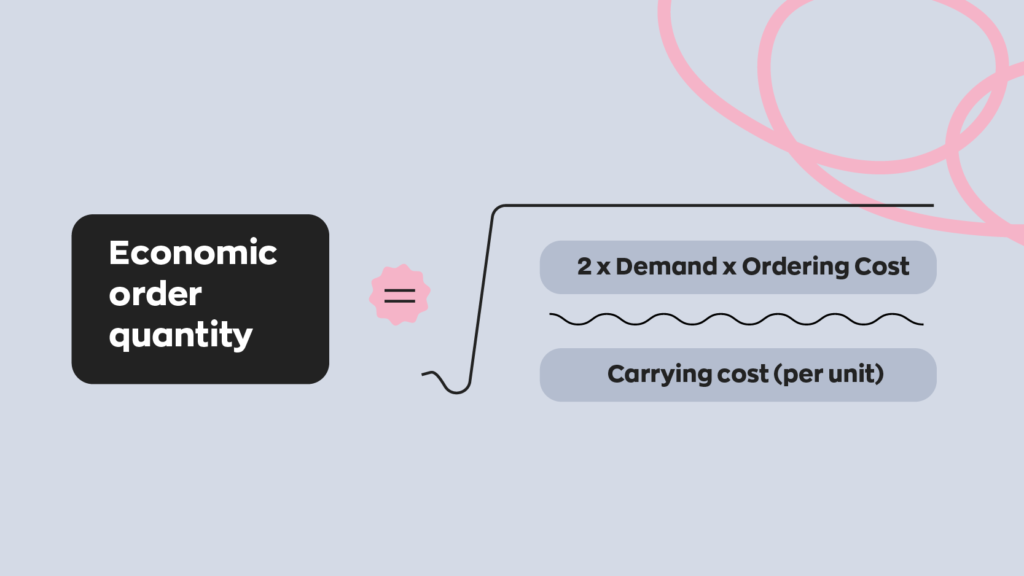
Economic order quantity = The square root of (2 x Demand x Ordering cost) / Carrying cost (per unit).
Let’s break those variables down. Here’s what we mean by each part:
Demand – How many units you anticipate will sell (usually over one year).
Ordering cost – How much it costs your company to place an order for the items, including transportation fees, order processing, and others. These are fixed costs.
Carrying costs – How much it costs you to hold the items in your inventory (usually for one unit). You can find out how to calculate carrying costs in our recent article.
You may also come across economic order quantity formulas that include other variables. Or, you might see the same formula but written with different symbols.
Whichever formula you choose, be sure to research it and use the right variables so that it works well for you.
We know it can be a pain to keep all of these formulas straight. So we decided to create a handy Inventory Formula Cheat Sheet with 7 of the most common inventory formulas.
Download your inventory cheat sheet now!
A note about economic order quantity calculators
A quick search will pull up a range of online economic order quantity calculators. Usually, these ask you to input the above numbers to get your total.
These can be handy, but they won’t tell you whether you’ve used the right numbers or how accurate the results are. So, if you’re unsure, it’s better to find help from a professional.
Want to try out an inventory calculator? Try our handy reorder point calculator. With the EOQ formula and the reorder point calculator you’ll be able to figure out how much to reorder and when to reorder.
Why is it useful to work out?
No business wants to run out of stock that’s in demand. A slightly old, but nonetheless interesting, study of 71,000 shoppers found that 31% of people will buy an item from another store when faced with a stockout. This is lost business.
Even so, overcorrecting and ordering large quantities can lead to its own problems. Storing inventory will cost money, will mean money becomes tied up, and will leave less space for other items.
The economic order quantity formula aims to work out how much you should order each time to minimize costs. It takes demand, ordering costs, and carrying costs into account to find the most economic quantity to order.
To summarize, advantages of the economic order quantity model include:
- Reducing unnecessary carrying costs
Storing excess stock costs money; carrying costs could total up to 30% of your inventory’s value.
- Aiming to avoid shortages
The formula assumes that no shortages are allowed, aiming to never lose sales. However, this isn’t guaranteed (more on this below).
- Optimizing your storage
By ordering the optimum quantities, you can reduce the amount of space taken up by products that don’t sell well.
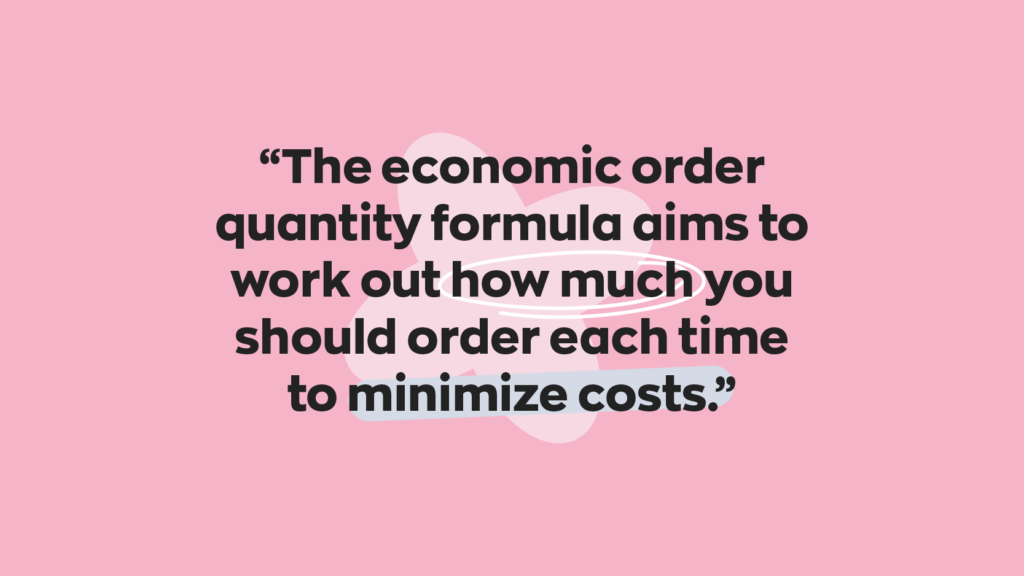
What are the disadvantages of EOQ?
The economic order quantity formula can be a helpful guide, but it’s not an exact science, even when you input the right numbers. The formula assumes certain things that don’t always reflect real life.
This means EOQ gives an ideal view, but not always the real view.
For example, cost per order doesn’t take into account discounts for bulk buying. So, your supplier might offer you a better deal, but your formula won’t know that. Equally, it doesn’t anticipate stock shortages, which could leave inventory falling short.
You may find that the formula produces a non-whole number. Deciding whether to round up or down isn’t always easy. It may not be too much of an issue for a large retailer to order and store a surplus low-cost item such as a picture frame, but a small retailer ordering designer couches may feel differently.
The economic order quantity formula also assumes that demand is constant. In reality, demand for seasonal products will fluctuate throughout the year, which means you’ll need to keep a close eye on when to recalculate your EOQ. You may also experience unexpected or unprecedented demand.
Example using the economic order quantity formula
To get a clearer idea of how you might calculate economic order quantities, let’s look at a quick example. A greeting card store wants to know how many of its hilarious, best-selling birthday card to order each time.
There is a yearly demand of 5000 of this card. Each time the store orders new stock, it costs them $5. There is a $0.10 carrying cost for each card, which includes expenses such as service, risk, capital, and storage costs.
So, the store’s economic order quantity would look something like this:
√ ([2 x 5000 x 5] / 0.10) = 707.1
![√ ([2 x 5000 x 5] / 0.10) = 707.1](https://www.inflowstaging.com/wp-content/uploads/2022/08/EQO-03-1024x577.png)
So, the store would need to order 707 cards each time.
The importance of good data reporting
We think the key to running a successful business is asking the right questions and learning from mistakes. This means knowing what’s happening right across your company.
So, capturing and analyzing the right data is vital, which is why inFlow gives you reports about your sales, inventory, purchasing, and even audits. That’s 38 reports, to be exact.
When it comes to managing your inventory, you can see exactly what was ordered, current levels, costs, locations, reordering reports, and much, much more. You can cross reference this data with sales data to find the numbers you need and make the decisions that count.


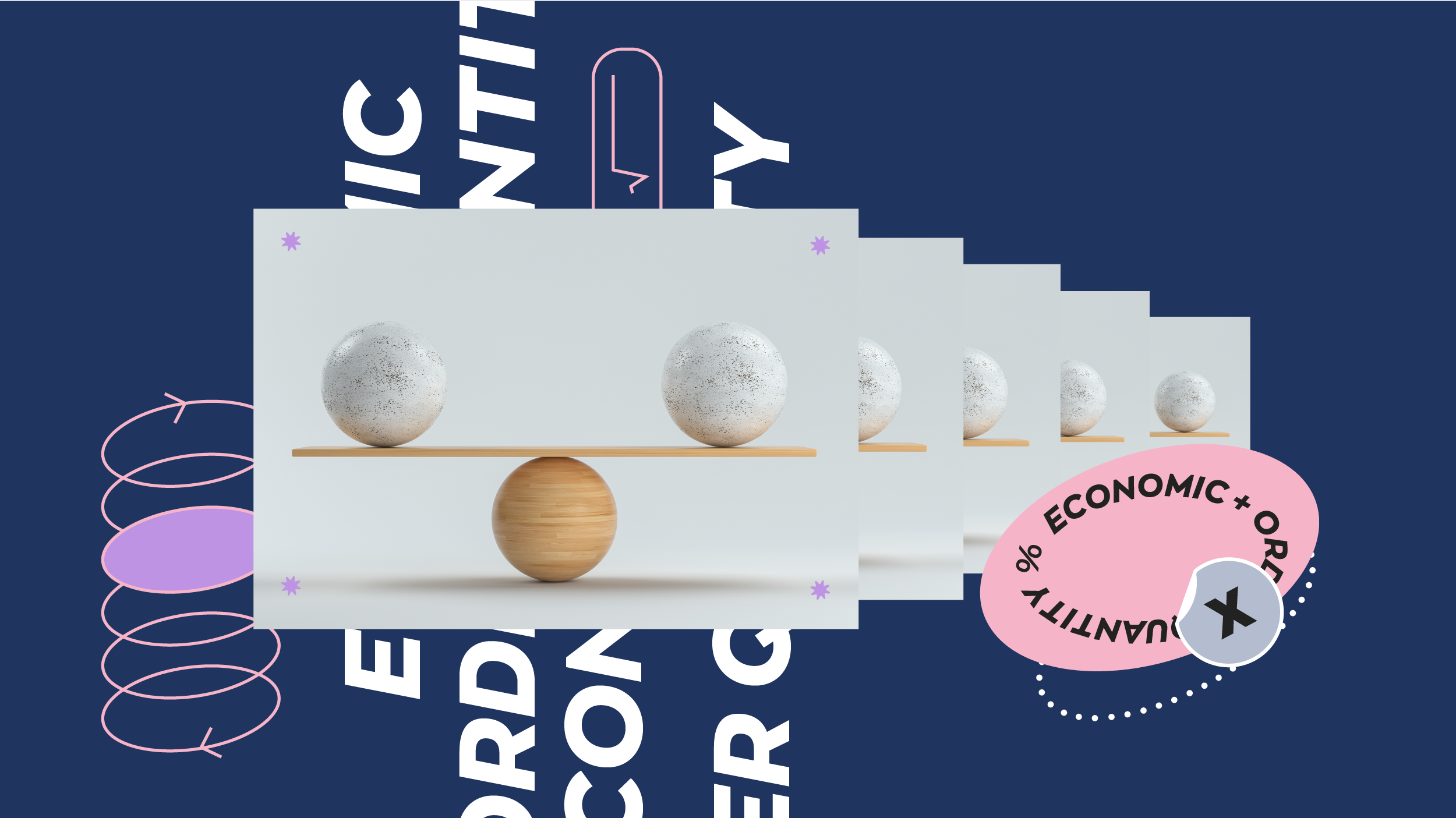


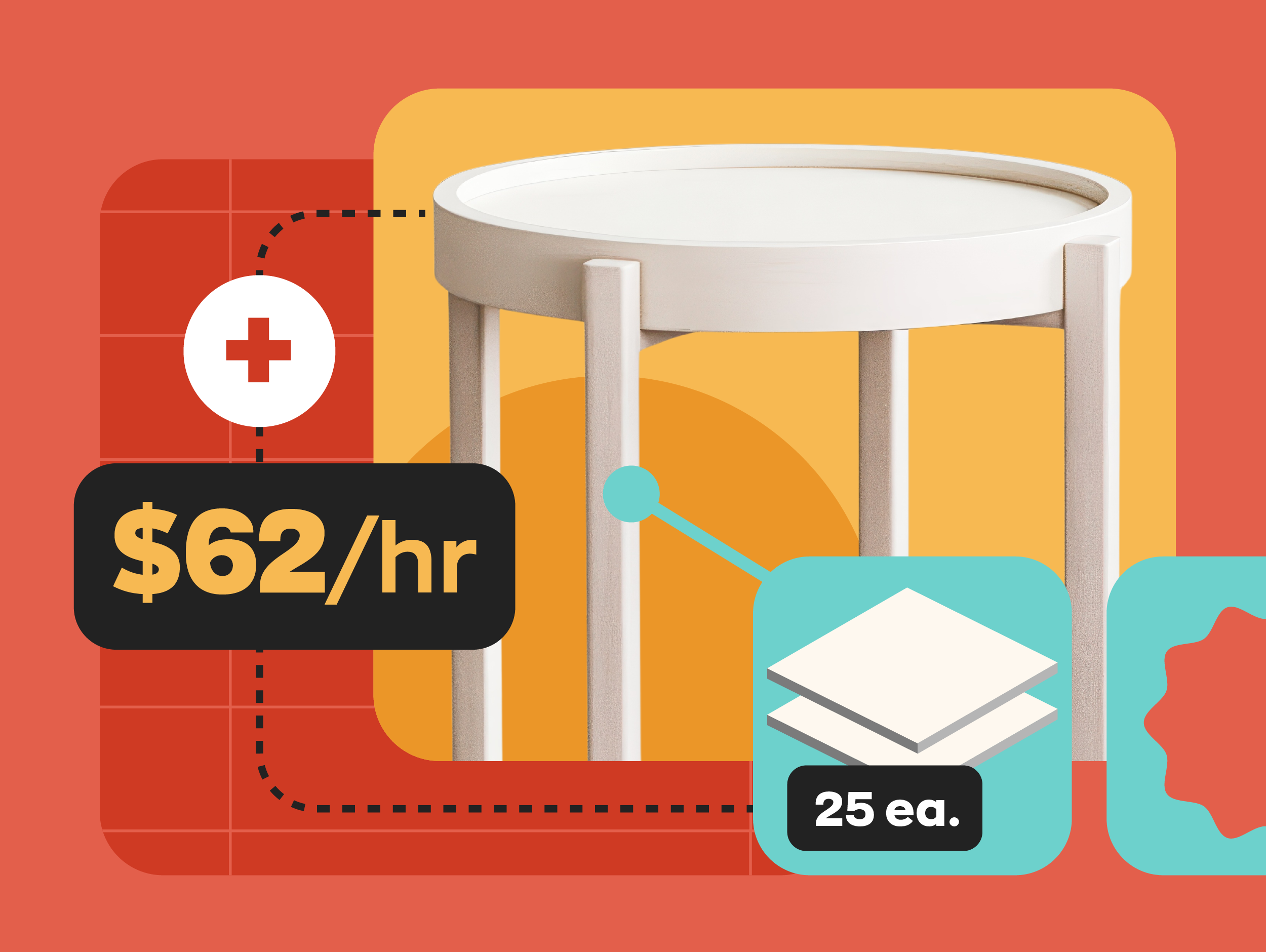
0 Comments