Every business purchases goods and services from other companies. It might be office supplies, components you manufacture, or products you sell. Regardless of what you buy, one thing is certain – the more items you purchase, the more difficult it is to keep track of everything. For this reason, it makes sense to use purchase orders for the items you buy and employ a purchase order approval process to track all your transactions.
How purchasing changes as your business grows
When your business was small, everything was more straightforward. When you needed supplies, you just went to the store and bought them yourself. Yes, you kept track of all your receipts (most of the time, anyway), but that was the extent of your paperwork.
As your business grew, you discovered you couldn’t do everything yourself anymore. So when you needed supplies, you assigned someone else to go to the store and purchase what you needed. Maybe you gave this person cash, a check, or the company credit card – or perhaps you had an open account at a particular store. In any case, it worked pretty well. After all, you only had a few employees, so if there was an issue with something you needed or purchased, it was easy to ask someone about it.
Now, as your business scales, purchasing is threatening to get out of hand. You’re buying from several vendors, and they each have their own way of doing things. Sometimes you order over the phone, sometimes online, and occasionally even send someone to pick up items in person. It’s getting more and more challenging to keep track of all your cheques and balances. All the while, your stockroom or warehouse is piling up with all the wrong items – while you keep running out of the stuff you need daily.
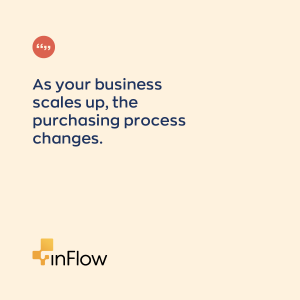
The fact is, the purchasing process changes as your business scales up. Over time there needs to be more oversight of the entire process. Somebody needs to start approving orders before you place them. You need a system for managing all your purchases that clearly records all your orders and who approved them.
In short, you need a professional purchase order approval process.
What a purchase order approval process is and why it makes sense
A purchase order approval process is a system for managing purchase orders and the entire purchasing process. The process indicates that a purchase order needs to precede all purchases. Only once management has given purchase order approval would you make the purchase.
A purchase order (PO) is a paper or electronic document that a buyer (you) issues to a seller, committing to purchase and pay for specified products or services. Upon receipt of the PO, the seller delivers the goods or services and invoices the buyer for that delivery.
In a purchase order approval process, someone must approve each PO before they send it to the seller – or, ideally, before they generate the PO. Note* It’s important to assign each PO a unique number. This helps both you and the seller keep track of each order, its delivery, and payment.

A purchase order approval process sets up a system for requesting and issuing purchase orders and tracks each PO as it moves through the process. The process also specifies who can request purchases and who has to approve each request.
A purchase order approval process makes sense when the number of purchases your business makes exceeds your ability to track them all in your head. It not only creates a record of each request and PO but also generates reports that help you get a handle on what you’re buying, which can help reduce unnecessary purchases and save you money.
In addition, an automated purchase order system can integrate into or be a part of your company’s inventory management system. The larger goal is to manage your firm’s inventory better, and purchase order management is a key component of that.
How the purchase order approval process works
An effective purchase order approval process requires you to assign employees to specific roles in the purchasing process. You need to identify who can request the purchase of specific items and who needs to approve those requests. These assignments might differ depending on the size of each request. For example, you might give PO approval power to department managers for small purchase orders below a specific dollar amount. Purchase orders above a certain dollar amount might require approval by higher-level management. It’s all a matter of designating approvers and setting approval limits.
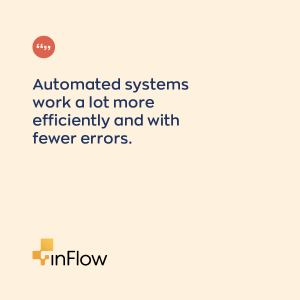
Once you’ve set these request and approval levels, you can design your own specific purchase order approval process. A purchase order approval process can be manual – that is, you walk or email the POs around to get approvals – or automated via purchase order or inventory management software, such as inFlow. Naturally, automated systems work a lot more efficiently and with fewer errors.
Whether you create a manual or automated process, it should work in the following fashion.

Step 1: Generate the request
The purchase order process starts when an employee or department requires specific goods or services. This initiates the purchase requisition process, where the employee creates a purchase requisition that details what items are needed, the desired vendor, the cost of the items when the items are needed, and where the items are to be delivered.
Some companies may also require the employee to justify the purchase – that is, state how you will use the items. This request can be on paper or electronic form. For certain things, you may also need to generate a request for quote (RFQ) to determine the best vendor and the lowest price.
Step 2: Approve the request
The original employee now sends the purchase requisition to the person designated for PO approvals. It may be the employee’s manager or someone higher up in the chain. If the request makes it through the purchase approval process, you move on to the next step.
Step 3: Issue the purchase order
In this step, someone would take the approved purchase requisition and convert it into an official purchase order with its unique number for tracking purposes. From there, you would transmit the PO to the designated vendor.
Step 4: Record vendor response
When the vendor receives the purchase order, they typically notify you of its receipt and let you know when you should receive the goods. Note that when the vendor accepts your PO, that creates a legally binding contract for both parties.
Step 5: Receive the goods
Time goes by and the order finally arrives. One of your employees checks the shipment against the packing slip and then acknowledges receipt. If something’s missing, damaged in shipment, or not as ordered, your employee can notify the vendor. Otherwise, you send the goods to the employee or department that requested them.
Step 6: Match and process the invoice
Receiving what you ordered isn’t the end of the process. The vendor now sends your company an invoice for that order, which you receive through your purchasing or accounts payable (AP) department. You and your staff can now perform a “three-way match.” According to Accounting Tools, three-way matching uses three documents: the original PO, the vendor’s invoice, and the packing slip or other receiving report – to ensure that the items received match the items ordered. If everything matches, the accounts payable department pays the vendor per the agreed-upon terms. If something’s off, then further discussions with the vendor are in order.
How the purchase order approval process changes purchasing
A purchase order approval process changes how your company purchases goods and services in several ways. Here are six of the most important ways.
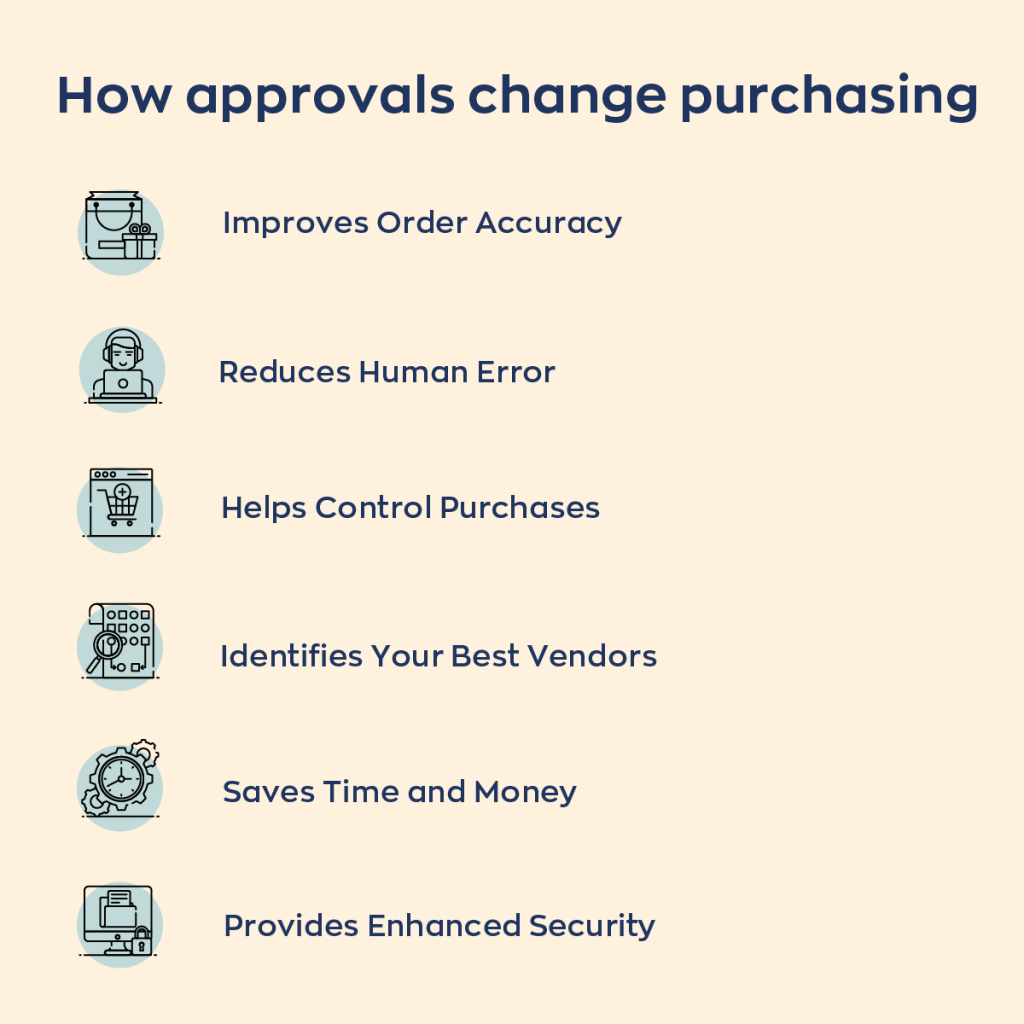
Improves order accuracy
A purchase order approval process documents all purchase details for all parties involved. Your purchasing department will know exactly what they ordered, as does the vendor. The PO approval process leaves nothing to chance, documenting everything in case issues arise.
Helps control purchases
Without a purchase order approval process, you really have no idea what your company is purchasing. Individuals and departments can order things you don’t want without your knowledge, resulting in your expenses and inventory spiraling out of control. When every purchase needs approval, every purchase gets scrutinized. You’ll end up ordering fewer unnecessary items and keeping better track of those you do. You’ll also better track the items you receive and ensure you receive exactly what was ordered.
Provides enhanced security
An automated purchase order approval system offers strict control of who can order what within your company. Most systems provide digital access control where you set not just who has permission to approve purchases but also who can view or change data in the system. This functionality, which you can enhance with two-factor authentication, helps to protect your valuable data and keep employees from making unauthorized purchases.
Saves time and money
Manually issuing, tracking, and checking purchase orders and invoices is an extremely time-consuming process. Purchase order system software can automate much of this formerly manual work. Purchase requisitions, POs, and invoices can be automatically populated with pre-existing vendor information, shipping details, and pricing. You can do three-way matching automatically, with no manual labor necessary. All of this saves you money by speeding up all those processes in terms of the work involved and time.
Reduces human error
Automated PO approval reduces the chance of human error throughout the purchasing process. All those time-consuming manual processes can lead to all sorts of mistakes. Automating these processes ensures greater accuracy across the board. It’s a simple fact – automated systems make fewer mistakes than overworked human beings.
Identifies your best vendors
Do you know which suppliers you do the most business with? Which ones always deliver on time? Which screw up the most orders? Well, with a purchase order approval process, you will. One of the valuable benefits of a purchase order approval process is the reports it can generate. Use your PO system to determine your best vendors and send more business their way – and shift business away from the vendors that consistently overcharge or disappoint.
Downsides of using a purchase order approval process
Like anything in business, there are some potential downsides to using a purchase order approval process; these include:
- Delays: Waiting for approval before procurement adds an extra step to the process, leading to delays in acquiring necessary goods.
- Increased administration: Creating, submitting, approving, and recording all POs adds extra administrative tasks for your employees.
- Limited flexibility: If your business needs to pivot often due to changing circumstances, a purchase order approval process may be too rigid to follow.
- Reduced autonomy: Adopting a purchase order approval process may cause some employees to feel constrained and less motivated to make their own decisions. This may lead to reduced innovation within your company.
Let inFlow automate your purchase order approval process
When you want to automate your purchase order approval process, turn to inFlow. inFlow is powerful cloud-based inventory software that can automate your entire PO and invoicing process and help you better manage your inventory.
inFlow lets you set approvers and approval limits, streamlines the purchase order workflow, tracks the process of all purchase orders, and makes receiving a breeze. You’ll know exactly what you have on hand and when to reorder while reducing wasteful purchases.






is this needed when the order is for grahic design orders such as flyers etc. they are ordered then finished product downloaded sent to customer via email.
Hi Bernetha,
A purchase order approval process is most commonly used in conjunction with physical products. For digital assets, I’m not sure it’s completely necessary for a purchase order approval, but it all depends on what your needs are. For example, if you wanted to track orders more accurately and ensure the projects are looked over and deadlines are verified it could definitely come in handy. With no approval process, you could start to stockpile more orders than you can handle.
Hope this helps,
Jared