Updates to inFlow Inventory apps | Page 10
June 29, 2021
Stuff we’ve fixed:
- Sales order overage emails are working again
- We fixed an issue that prevented inventory levels from being pushed back to WooCommerce.
- Logging back into the mobile app with an expired trial no longer causes a crash that requires a reinstall.
June 15, 2021
General improvements:
- You can now search for specific SKUs in Showrooms, provided that your Showroom is set to show them.
Stuff we’ve fixed:
- Special Showrooms are now listed in alphabetical order based on customer name.
- We’ve added an error message for when you forget to save the unit of measure in the web app.
- Using semicolons (;) to separate email addresses previously prevented inFlow from sending emails and would not display an error. But as of this update you can use semicolons or commas as separators when emailing out of inFlow.
- Barcode generation is no longer available in the Windows app; we’ve moved the feature to the web app (where you can also generate SKUs).
- Improved stability on Android.
- Stock transfers now allow you to use a mix of scanning and adding products from a list.
June 3, 2021
Email notifications for assigned orders
Just because someone assigned you an order, doesn’t mean you’ll notice it during a busy day. That’s why you now have the option to receive an email when an order, stock transfer, or count sheet is assigned to you.
If the email contains an SO or PO, you can open that order directly in our web or mobile app.
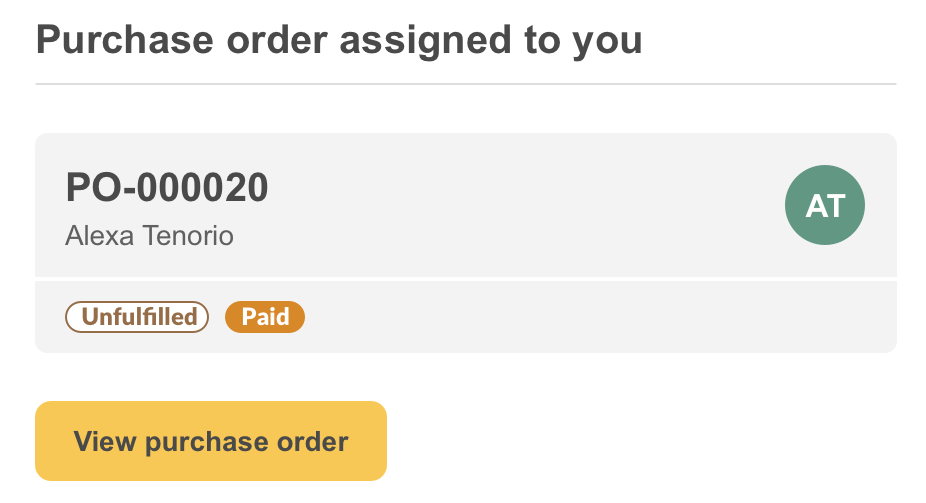
Do you prefer to keep your emails quiet? No problem. Email notifications are specific to each team member account, so you won’t have to use it if you don’t want to.
General improvements:
- Thanks to your feedback we’ve expanded the description field in the Windows app to be more than one row.
Stuff we’ve fixed:
- We’ve improved the performance and reliability of our QuickBooks Online and WooCommerce integrations.
- inFlow now displays an error if an integration tries to remove a fulfilled product from an order.
- We fixed an integration error that prevented new inFlow customers from authenticating their Shopify store.
- Customers with over 1000 products in inFlow should no longer experience Amazon, Shopify, or Squarespace integrations crashes.
- You should no longer see an Invalid OnMissingProduct setting warning in the Integrations settings.
- Picking an item could incorrectly update Shopify, WooCommerce, and SquareSpace inventory values.
- Deactivated locations with 0 quantity will no longer appear on the product record (they’ll still appear if quantities are above 0 though).
- We fixed an error that could occur when receiving items on a purchase order affected by a batch payment.
- Closed orders are once again editable by inFlow administrators.
- Empty PO or SO screens no longer appear misaligned after you view the Details tab.
May 15, 2021
inFlow now has a dedicated SKU field

You can now fill in an optional stock keeping unit (SKU) field for each of your products.
Depending on how your inFlow account is set up, you may have to make some changes to integrations to make sure they keep working as you’d expect. We’ve provided more specific details in this SKU support article.
As a result of some back-end changes, any Amazon or Squarespace integrations will need to be re-authorized from the Integrations page of the web app.
General improvements:
- inFlow now supports AmazonEU marketplaces.
- We also support inventory push to Amazon FBM (Fulfilled by Merchant) accounts.
- inFlow’s Squarespace integration now pushes inventory changes immediately (instead of once per hour).
- You can now update credit card information for your inFlow Inventory account without signing in.
Stuff we’ve fixed:
- We fixed print-related crashes that could occur on the PO Summary, Customer Order History, and PO Status reports.
May 4, 2021
General improvements:
- You can now filter by custom field on web and mobile.
- We’ve added access rights to allow team members to receive products without seeing product costs, as well as receive extra items without having to pay for them.
- Our Zapier integration can filter purchase orders by inventory and payment status.
- We’ve increased the rewards in our inFlow Referral program: head to the web app and click on the top-right corner to see the new reward amount!
Stuff we’ve fixed:
- Showroom orders now copy customer’s custom field data to the sales order
- We’ve fixed our login page to redirect inFlow On-Premise customers to https://manage.inflowinventory.com.
- Scanning an unknown barcode from the product list will no longer cause the phone to buzz continuously.
- We fixed a bug that caused the receiving list to display “0 item” for unfulfilled purchase orders (even if those orders had items).
April 21, 2021
General improvements:
- We’ve removed inFlow branding and references from printed web documents (so they look cleaner now)
Stuff we’ve fixed:
- Showroom orders now copy customer’s custom field data to the sales order
- The Reorder window now loads properly from a work order or sales order
- Zapier data now shows the OrderNumber before the SalesOrderID
- The product details popup no longer appears blank after scanning a barcode.
- Manual changes to a product’s cost and price on mobile are now saved properly.
- We fixed a print screen crash that could occur when the default printer was set to a POS printer.
- The web links within the Make Labels window are now clickable.
- We’ve clarified our error messaging for duplicate products to specify both active and deactivated products.
- The Reorder stock window now handles long product names without overlapping the UI.
- We’ve disabled browser auto-fill on any inFlow drop-down fields (so that your browser doesn’t block your options).
- We fixed some alignment issues on our Invite User page.
- We’ve rewritten error messaging for serial numbers to make it easier to understand.
- Newly edited Showroom settings are now reflected in the Showroom preview.
- inFlow now anchors your list view after saving or updating (so you don’t suddenly lose your place in a long list).
March 31, 2021
Purchase order approvals
This is not an April Fool’s joke—Approvals are here!
If your business needs a manager to sign off on large purchase orders, you can now require approval on POs. You’ll be able to specify Approvers and approval limits from the Company Settings page of the web app.
Approvals are available to inFlow Inventory users on a Plus plan starting today. If you activate approvals in the web app, make sure to update your mobile apps, too.
General improvements:
- You can now specify whether Showroom orders require confirmation. Unconfirmed orders will not reserve any stock until a team member manually confirms them within inFlow.
- Purchase quotes are now available to use across all plans.
- Sales quotes are now available to create and edit on mobile.
- We’ve combined the Payment Status, Order Status, and Active/Cancelled Statusinto a single Status filter to keep things more compact.
- Purchase quotes and Request for Quotes (RFQ) are also available as printed documents.
Stuff we’ve fixed:
- We’ve improved performance on the Showroom settings page for customers with hundreds of Showroom invitees.
- Low stock notification settings are now saved properly.
- We’ve increased the reliability of touch targets for Samsung devices.
- We’ve updated internal links to DYMO software within inFlow to make sure you get the very latest version.
- We’ve improved performance while scrolling through long lists of records (products, orders, vendors, customers).
March 16, 2021
General improvements:
- You can now add the location field to custom documents (PO or SO).
- inFlow’s API can now filter taxing schemes by name.
Stuff we’ve fixed:
- The Inventory by Location report will only display active locations when using “include zero quantities.” (Web, Win)
- We’ve improved import error messaging relating to duplicate serials, missing vendors, and more.
- inFlow’s API now shows more descriptive troubleshooting errors when order lines are missing.
- The Quantity on Order and Qty Reserved now display properly for Non-Stocked Products.
- You no longer need to click into the email field before entering your login details.
March 2, 2021
General improvements
- We’ve launched some server enhancements that should help inFlow to run smoother day to day.
February 26, 2021
Stuff we’ve fixed:
- We’ve bolstered our Shopify integration to prevent large inventory pushes from slowing down performance for other customers.
- Emails about import success or failure are now delivered more reliably.
- Special Showroom invitations can now be sent to existing customers.
- Database migrations from inFlow On-Premise to inFlow Inventory will no longer be affected if another user logs in during migration.
- We’ve fixed a display issue that caused the login window to appear empty on certain computers.
- Scanning is fixed on the Remove stock and Transfer stock screens.
- Long pick lists will no longer scroll abruptly while scanning on a Smart Scanner.
- We’ve reduced the loading time for mobile purchase orders.
