Updates to inFlow apps
We generally update inFlow on Tuesday evenings (ET).
If we expect downtime, we’ll update our status page to let you know.
Timeline / Archive
- 2025
- Dec
- Nov
- Oct
- Sep
- Aug
- Jul
- Jun
- May
- Apr
- Mar
- Feb
- Jan
- 2024
- Dec
- Nov
- Oct
- Sep
- Aug
- Jul
- Jun
- May
- Apr
- Feb
- Jan
- 2023
- Nov
- Oct
- Sep
- Aug
- Jul
- Jun
- May
- Apr
- Mar
- Feb
- Jan
- 2022
- Dec
- Nov
- Oct
- Sep
- Aug
- Jun
- May
- Apr
- Mar
- Feb
- Jan
- 2021
- Dec
- Nov
- Oct
- Sep
- Aug
- Jul
- Jun
- May
- Apr
- Mar
- Feb
- Jan
- 2020
- Dec
- Nov
- Oct
- Sep
- Aug
- Jul
- Jun
- May
- Apr
- Mar
- Feb
- Jan
- 2019
- Dec
- Nov
- Oct
- Sep
- Aug
- Jul
- Jun
- May
- Apr
- Mar
- Feb
- Jan
- 2018
- Dec
- Nov
- Oct
- Sep
- Aug
- Jul
- Jun
- May
- Apr
- Mar
- Feb
- Jan
- 2017
- Dec
- Nov
- Oct
- Sep
- Aug
- 2015
- Jul
- 2011
- Nov
- OlderNewer
Dec 16, 2025
Stuff We've Fixed
Inventory
- We’ve updated the inFlow Print Helper so that inFlow no longer shows inactive or expired printers when printing labels.
- We’ve improved the performance of the product quantity bar for accounts with over 100 locations.
Dec 9, 2025
General Improvements
Inventory
- inFlow’s new sales and purchase orders have been officially launched and rolled out to all inFlow accounts! Take a look at the articles below to learn more.
- We’ve updated the Quantity tile on product records.
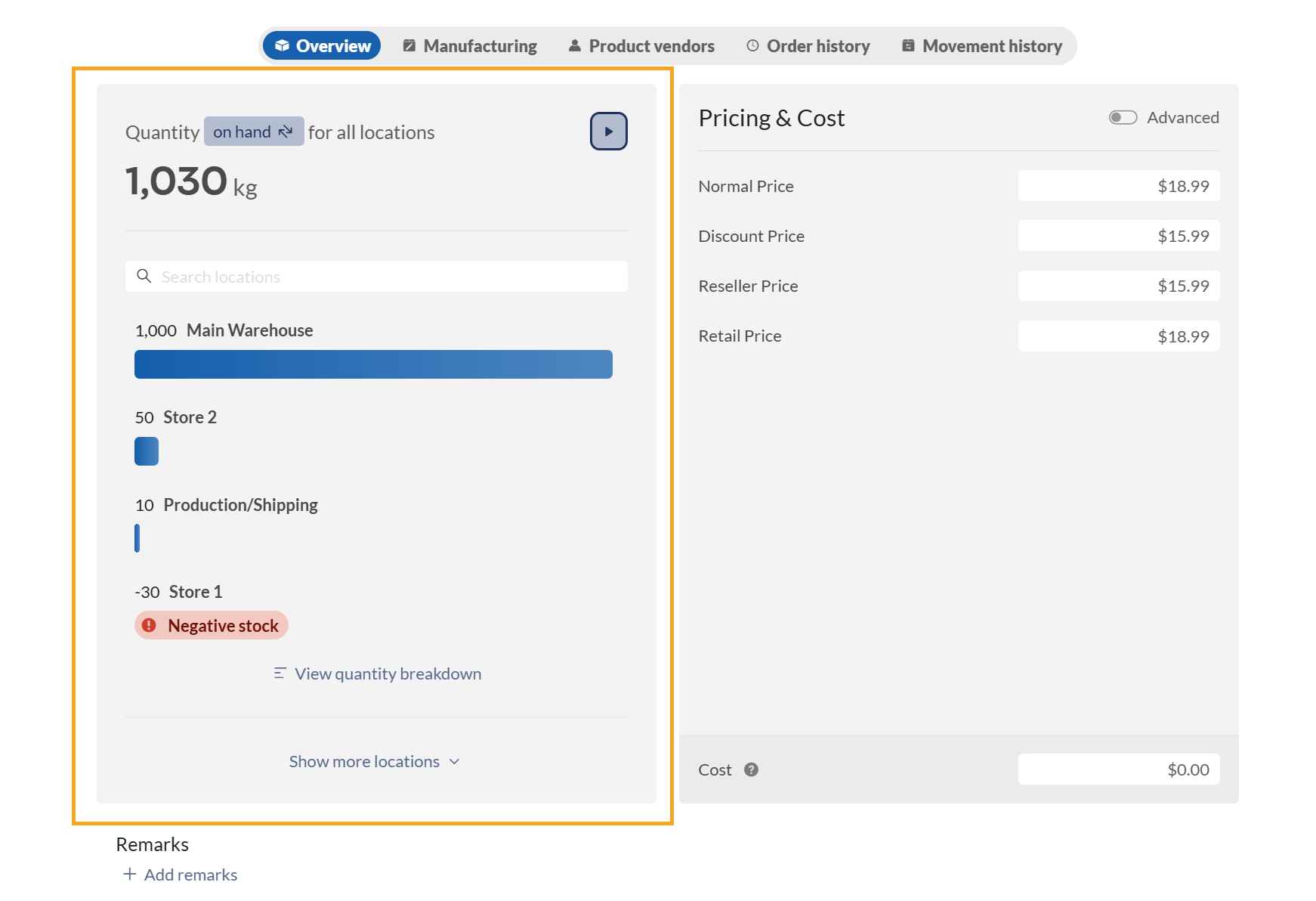
- When updating a variant option product, we’ve added the ability to copy those changes to other variant options within the same product group.
Stuff We've Fixed
Inventory
- We fixed an issue that prevented sales orders from using the correct unit of measure ratio when the names of the purchasing and selling units of measure are the same.
- We fixed an issue that prevented the custom text from appearing in inFlow when renaming the Default sales rep and Carrier fields.
- We fixed an issue that caused inFlow to freeze when editing the sublocation fields on stock transfers.
- We fixed an issue that caused the incorrect invoice date on printed documents compared to the sales order when the invoice date is set to the first of the month.
- We fixed an issue with Shopify orders with discounted products that were pulling the incorrect unit prices into inFlow.
- We fixed an issue that mistakenly showed a QuickBooks Online integration error when a team member edits an uninvoiced or unpaid order in inFlow.
- We fixed an issue that mistakenly displayed a QuickBooks Online integration error when pushing a sales order with a refund that includes a service product with a negative unit price.
- We fixed an issue where the product record’s Order history tab mistakenly showed manufacture order subtotals.
- We fixed an issue where team members with full access to Print settings could not edit documents in the Document Designer.
- We fixed an issue that caused longer product names to be cut off on product group records.
Nov 11, 2025
General improvements
Inventory
- The Non-vendor cost field has been added to the Purchase Order Summary Report in inFlow for Web.
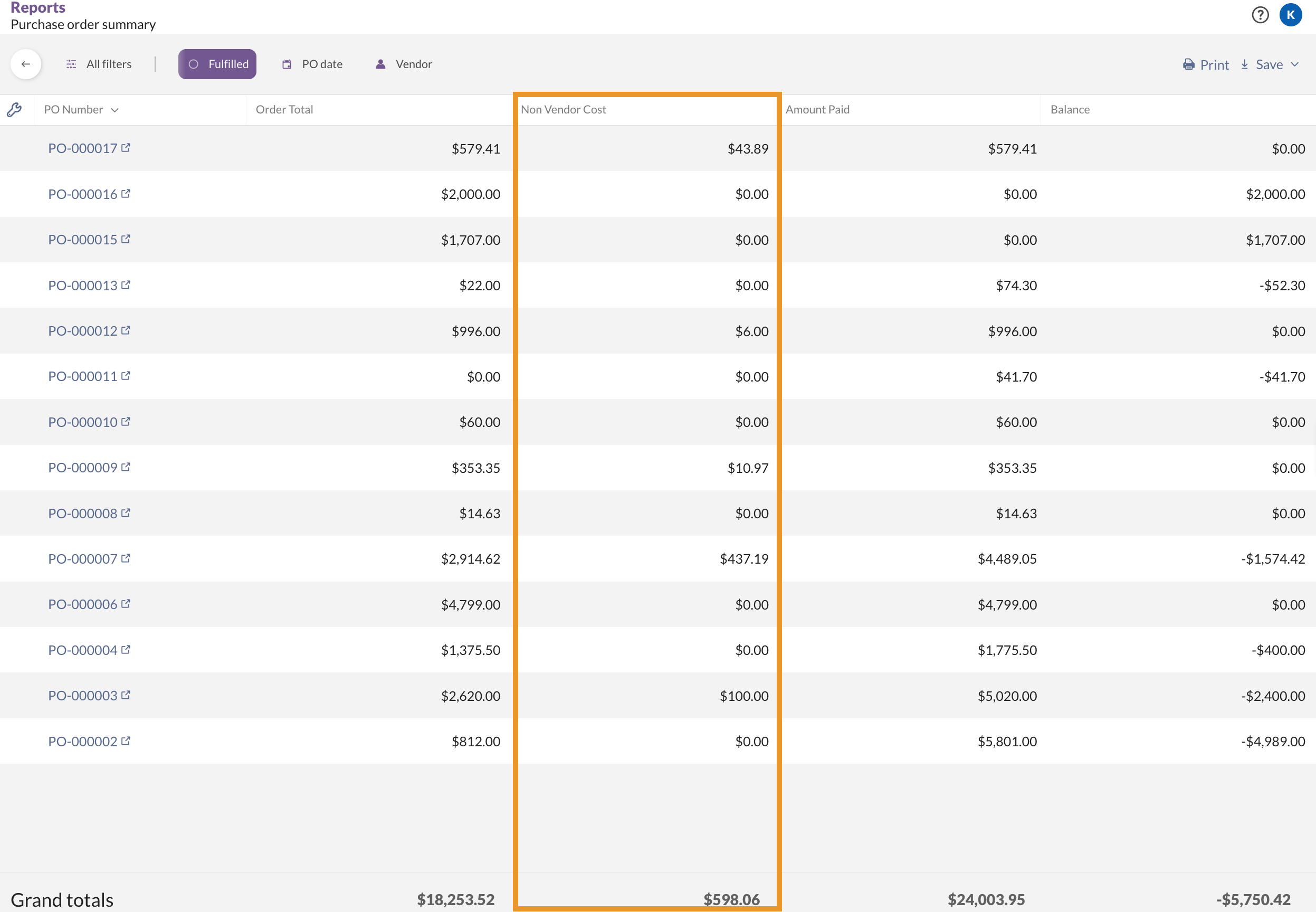
Stuff We've Fixed
Inventory
- We fixed an issue on sales orders that caused the Due date field to be missing when printing invoices from inFlow for Web.
- We fixed an issue that caused stock transfers between the same main location but different sublocations to be counted toward the Average Daily Demand calculation used for the Recommended reorder point report. Stock transfers should only count towards Average Daily Demand if products are moving between different main locations.
- We fixed an issue where serial numbers weren’t being printed when the serial number column was added to an order document from the Document Designer.
- We resolved an issue that caused the inFlow Accounts settings page to crash for customers during the two-week grace period.
- We fixed an issue where bulk emailing purchase or sales orders causes inFlow to freeze.
Oct 28, 2025
Stuff We've Fixed
Inventory
- We fixed an issue with the new sales order layout that caused the out-of-stock icon to appear on a sales order when there is quantity buildable for that bundle product.
- We fixed an issue where the new sales order layout didn’t have the option to save new addresses back to the customer record.
- We fixed an issue where serial numbers on a sales order won’t appear in printed documents or a CSV export file if the product hasn’t been picked or restocked first.
- We fixed an issue where the unit of measure for a product was missing from the quantity field when selecting a product to create a new manufacture order.
Oct 21, 2025
Stuff We've Fixed
Inventory
- We fixed a memory leak issue that was causing stock transfers to be slow when there were many products requiring scrolling through the order.
- We fixed an issue that prevented higher-tier plans from accessing the Support callback button in the inFlow Account settings.
- We fixed an issue where clearing a product’s fixed markup field would leave it blank instead of setting it to 0%, which caused the product’s unit price to be $0.00 rather than showing a 0% markup.
- We fixed an issue where team members assigned stock counts weren’t receiving email notifications.
- We removed prices that were mistakenly displayed on product groups in inFlow Stockroom.
- We have resolved an issue that was blocking inFlow On-Premise accounts from accessing the inFlow Manage portal.
Oct 14, 2025
General Improvements
Inventory
- We’ve added an option to create a manufacture order from a sales order using the Copy button.
- We have added custom fields to the Current stock filter options.
- Custom fields on stock transfers can be edited in inFlow for Mobile.
- We have updated our public API to enable attachments from inFlow to be accessed.
- We’ve also added productCreated and productUpdated webhooks to the API.
- We’ve added HS code and Country of Origin to the product details import and export feature.
- We added a Quantity on hand column for variant option products when viewing product groups.
Stuff We've Fixed
Inventory
- We fixed an issue where the System quantity on a stock count would display as 0 when the sublocation name contained a special character.
- We fixed an issue where location and sublocation fields were missing from the manufacture order printed documents.
- We fixed an issue where the cart was missing on the Online Showroom when a product was out of stock and the setting to exclude out-of-stock products was enabled.
- We clarified the QuickBooks Online error message related to an empty space next to a SKU number.
- We fixed an issue where printed documents would lose the formatting set by the Document Designer.
- We have fixed an issue that occurred when creating new locations with more than 50 active locations in the database.
- We have fixed an issue where canceled sales orders with products that have been picked or with negative inventory couldn’t be reactivated.
- We added the SKU field to stock levels imports in inFlow for Web.
- We’ve resolved an issue where sales orders created in inFlow for Web would appear empty when viewed on the inFlow app.
- There was an issue fulfilling sales orders using the legacy sales order layout.
Oct 1, 2025
New Features
Inventory
- We’ve added new features to track variants in inFlow! Take a look at this article to learn more.
- We’ve made some back-end updates to improve reliability with the Shopify integration.
- We’ve added an option to filter the sales order list based on the final shipment date.
- We’ve enhanced the sales and purchase order list filters to include the option to filter by due date.
Stuff We've Fixed
Inventory
- We have fixed an issue that caused the product name column to be hidden on purchase orders when viewed on smaller screen sizes or browser windows.
- We have resolved an issue that prevented customers on certain inFlow plans from accessing the Support Callback Request form.
- We fixed an issue that prevented removing team members from the Team Members list and also fixed the problem of previously removed team members appearing on the list.
- We’ve fixed the re-inviting previous team members settings so that they no longer require them to verify their account. They will be automatically added back to the team members list and can log in using their previous username and password.
- We fixed an issue where the P.O. # field on sales orders couldn’t be renamed in inFlow for Web.
- We have fixed an issue that prevented product quantities from being split between different boxes on the Sales Order Ship tab.
- We fixed an issue where product quantities would add an extra decimal point when splitting the quantity onto a different line on the Sales Order Ship tab.
- We fixed an issue where scanning serial numbers into a sales order or stock transfer would trigger a “Too many serials” error without cause.
- We fixed an issue where the quantity in the pick/receive tab differed from the quantities on the main sales/purchase tab when using certain unit of measure conversions.
- We fixed an issue where documents in Spanish or Turkish added commas next to the quantity field and formatted blocks incorrectly.
- We’ve updated inFlow Stockroom accounts so they can now only log into the Stockroom app, preventing customers from accidentally downloading and logging in with the inFlow Inventory mobile app.
Sep 17, 2025
New Features
Inventory
- We’re excited to announce the launch of inFlow Stockroom! This standalone product simplifies inventory management, allowing your team to easily scan products in and out with a user-friendly mobile app.
Stuff We've Fixed
Inventory
- We fixed an issue where locations with no inventory appeared on the quantity on hand table in inFlow for Web after adjusting reorder settings, even though such locations should be hidden when empty.
- We’ve updated Service product types to ignore the “Enable serial tracking” setting if it was originally selected during product creation.
- We fixed an issue with sales orders where using the ‘Save Back’ button would remove information from the product vendor tab on the product record.
- We fixed an issue with our Shopify integration where the Payment Capture Method was set to “Automatically when the entire order is fulfilled,” which caused separate payments to not be pulled into inFlow or to be pulled into inFlow as refunds.
- We fixed an issue where the default barcode wouldn’t appear on invoices, and the secondary barcode would be on the invoice instead.
- We fixed an issue where team members with view-only access to order prices were encountering an error when attempting to email or print sales orders in bulk.
- We fixed an issue that prevented serialized products created during an inFlow trial from being deactivated when the inFlow account subscribes to a plan that doesn’t include serial numbers.
- We resolved an issue where the “Due date” field was missing from the purchase order document designer templates.
- We resolved an issue that caused a “reference” error that customers using EasyPost were experiencing when purchasing shipping labels.
- We fixed an issue with the new sales order layout that displayed 100% shipped completion when shipping multiple boxes, even if some of them were unshipped.
- We fixed an issue with stock transfers in inFlow for Web, where it offers the option to generate new serial numbers when it should only list the serial numbers in stock.
- We’ve made some back-end updates for inFlow customers using FIFO or LIFO costing that connect to Shopify. You’ll still receive an alert that the product cost isn’t pulled from Shopify, but costing can now be pushed to Shopify.
- We fixed an issue with inFlow for Mobile where picking or receiving a sales or purchase order and saving it didn’t update the order status badge on the order list unless the list was manually refreshed.
- We fixed an issue where the default barcode couldn’t be edited in inFlow for Mobile.
Aug 26, 2025
General Improvements
Inventory
- We’ve updated sales and purchase orders to default to displaying the sales or purchasing unit of measure, while still allowing users to change to other units of measure when selecting the quantity field.
Stuff We've Fixed
Inventory
- We’ve made back-end fixes to the Shopify integration.
- We fixed an issue where refunds applied to fulfilled sales orders were being created as payments.
- We fixed a bug in the inFlow Web app where refunds weren’t being processed when clicking the Refund button on a sales order.
- We fixed an issue where editing a stock count split into multiple sheets would cause the system to prompt for saving repeatedly after making changes to any of the count sheets.
- We fixed an issue where manufacture orders on inFlow for Web were not properly marked as Completed after clicking the Complete order button.
- We fixed an issue with the WooCommerce integration where disabling the fulfillment status would automatically re-enable when orders are completed in WooCommerce.
- We fixed an issue where 0% taxing schemes with special tax rates weren’t showing up in the tax field on sales and purchase order summaries.
Aug 13, 2025
General Improvements
Inventory
- We’ve updated the product barcode settings to display a checkmark indicating GTIN-compatible barcodes.
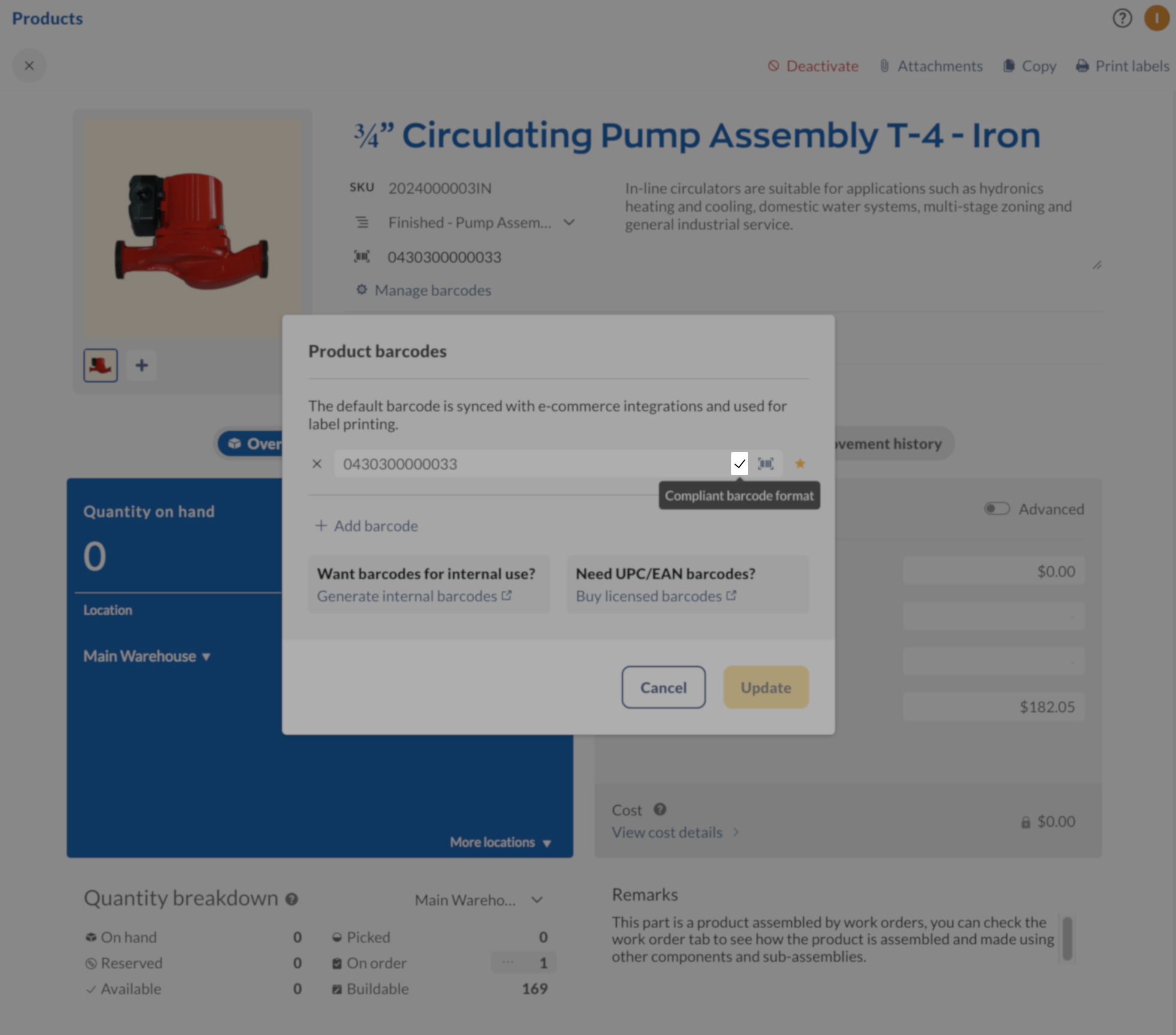
Stuff We've Fixed
Inventory
- We resolved an issue where Shopify orders weren’t syncing to inFlow when products shared the same name but lacked a SKU in Shopify. The system is designed to match products first by SKU, then by product name, and if there is no match to both of those, then the order shouldn’t sync to inFlow.
- We resolved a problem that previously caused the inFlow Print Helper to log out frequently.
- We fixed an issue where, if a customer with an assigned sales rep places an order using the Showroom, the sales rep is assigned but does not receive a notification.
- We fixed an issue where stock counts were not saving serial numbers for products.
- We fixed an issue that stopped some accounts from emailing or printing pick lists and delivery notes.
- We resolved an issue in the new purchase order layout where the field “Vendor code” was incorrectly shown instead of “Vendor product code”.
- We resolved a display issue that caused custom currencies to show only two decimal places instead of six.
- We fixed an issue where inFlow accounts connected to ecommerce stores and EasyPost integrations are not marked “Complete” when EasyPost is enabled on an account, despite having the “import as complete” setting active.
- We fixed an issue with sales orders where disabling the “Same as billing address” or “Same billing and shipping address” options would be re-enabled when a new order is created.
- We fixed an issue where non-inFlow admins could access the Showroom setting when they shouldn’t be able to.
- We fixed an issue that would stop customers from buying shipping labels with the EasyPost integration if “STE” or “Suite” was added to the shipping address.
- We fixed an issue with the inFlow Label Designer where adding data to the “Free-form link or text” field on QR code labels wouldn’t save.
- We fixed an issue where marking an unconfirmed order as confirmed incorrectly displayed an error in inFlow for Mobile.
- We resolved a problem in inFlow for Mobile where using Auto-pick or Pick all on sales orders caused a “something went wrong” error during fulfillment.
- We fixed an issue that prevented barcode scanning with the Smart Scanner 3.
- We fixed an issue that caused inFlow for Mobile to crash on the Smart Scanner 3 for users with the new purchase order layout.
Jul 22, 2025
New Features
Inventory
- We’ve expanded the inFlow and Zapier integration to include more actions, improving the ease of use when connecting inFlow to other solutions through Zapier.
- We’ve added shortcut links to help you find the answers you’re looking for when you click the question-mark icon in the top-right corner of inFlow for Web.
Stuff We've Fixed
Inventory
- We’ve released several bug fixes for the improved sales order beta feature.
- We fixed a bug that prevented new customers with expired trials from subscribing to inFlow.
- We have fixed an issue that caused the purchase order location field to be hidden when importing a purchase order without a specific location in the import CSV file. This prevented the location from being changed since the field was missing entirely.
- We have fixed an issue that caused the “Administrator” badge to continue showing next to team members’ names on the inFlow Team settings screen after admin access was removed.
- We fixed an issue that caused the Stock Adjustments feature to crash when deducting inventory for serialized products.
Jul 8, 2025
General Improvements
Inventory
- We’ve updated the transaction number setting, so you can now change the order prefixes, while the numeric part of the order numbers will continue from the previous sequence.
- We have improved product name searching on the Product List and when selecting products on orders.
- We’ve added the option for Stockroom users to be assigned to a device, allowing them to skip the user selection screen.
Stuff We've Fixed
Inventory
- We’ve fixed an issue where reports weren’t displaying orders with purchase order numbers exceeding 20 characters.
- We have fixed an issue where products on sales orders with a 100% discount were not being pushed to Xero.
- We fixed an issue where viewing the quantity for a component on a bill of materials list displayed the quantity information for the finished product instead of the component product.
- We resolved an issue that occurred when the picking options are set to “non-default sublocations with the lowest quantities…” and the Pick All option is selected on sales orders. In this scenario, the serial numbers were being picked in reverse order, starting from the highest serial number to the lowest.
- We’ve updated the error messaging for invalid JSON API issues to display the 400 error instead of the 500 error it was previously showing.
- We fixed an issue on manufacture orders where serialized components located in a sublocation wouldn’t load the serial numbers for selection.
- We fixed an issue where purchasing a label from EasyPost caused inFlow for Mobile to crash.
Jun 25, 2025
General Improvements
Inventory
- In inFlow for Web, you can print multiple product labels at once from the Current Stock screen.
- You can now bulk paste product serial numbers on sales and purchase orders.
- The PO# character limit has been raised from 20 to 100 characters.
Stuff We've Fixed
Inventory
- SO and PO beta: we fixed an issue where newly created orders would use the next order number, even if the previous order number was changed.
- We fixed a bug where products were not being created in inFlow when a sales order was pulled from Shopify.
- We fixed an issue where changing the customer on a sales order and using the Overwrite function didn’t update the taxing scheme to match the new customer profile.
- We fixed an issue that prevented sublocations from being imported with a stock levels import if the products had zero quantity.
Jun 10, 2025
Stuff We've Fixed
Inventory
- We have made general improvements and bug fixes to the updated sales orders feature, which will soon be rolled out to another group of inFlow accounts.
- We resolved an issue that caused the scanning function to stop working on the inFlow Smart Scanner when connected to the hand grip attachment after editing the product quantity.
- We resolved an issue that prevented all Stockroom users from appearing in the Scanned by filter on inFlow for Web.
- We’ve fixed a bug that prevented the “Remain empty” sales order location setting from working.
- We fixed an issue where filtering by the barcode wouldn’t display results for non-default barcodes.
- We fixed an issue in inFlow for Windows where Stockroom scans do not appear in the product record movement history when the Transaction Type is set to All.
- We resolved an issue preventing stock level imports in inFlow for Windows.
Jun 3, 2025
New Features
Inventory
- Get ready to boost your selling experience with exciting updates to sales orders on inFlow for Web! This beta release is set to gradually roll out to all inFlow accounts over the coming weeks—stay tuned!
Stuff We've Fixed
Inventory
- We’ve fixed a Shopify Connector setting that was incorrectly set to “Let me know” when a product can’t be found in Shopify. It should have been set to “Don’t let me know” instead.
- We fixed an issue where purchase and sales quotes showed an “Unfulfilled” status instead of the “Quote” status.
- Pricing schemes with negative prices were not displaying correctly on sales orders in inFlow for Web.
- The GET customer public API endpoint, along with several others, was missing but has now been restored.
May 27, 2025
Stuff We've Fixed
Inventory
- We resolved an issue where low stock update emails were not sent to customers unless their databases didn’t have products to reorder.
- We fixed an issue that affected customers in the UK & Australian time zones, which showed the incorrect dates when printing or emailing documents.
- We fixed an issue with inFlow Pay where cancelled orders still showed a Make a payment button.
- We’ve updated the Mauritian currency thousand separator to a comma instead of a period.
May 20, 2025
New Features
Inventory
- Serialized products on inFlow for Web now include a new Cost Details feature that allows users to view cost history. inFlow accounts using moving average and manual costing methods can adjust product costs via the Cost Details.
Stuff We've Fixed
Inventory
- We resolved an issue wherein inFlow users sharing a computer that runs both inFlow for Windows and inFlow for Web could access each other’s accounts if a user only logged out of inFlow for Windows. This issue has been addressed so that logging out of your account on inFlow for Windows will now also log you out of inFlow for Web.
- We fixed a bug preventing searches for product names, categories, or keywords with special characters.
- When importing sales or purchase orders, we resolved an issue where if the product quantity column had zero quantity in the first row, it would prevent inFlow from importing any data from the CSV.
- We fixed the issue where products added to a purchase order in inFlow for Mobile do not remain in the order they were selected when nine or more products have been added.
- We resolved an error that prevented auto-assemble from creating product bundles due to a related rounding issue in inFlow.
- We fixed an issue that prevented orders with four decimal points from being pushed to Xero.
- We fixed a bug that prevented customers who switched from the sample company data from accessing products and other inFlow features.
- We fixed an issue that prevented new inFlow accounts from signing up with their Xero accounts.
Apr 29, 2025
Stuff We've Fixed
Inventory
- We resolved an issue that hid purchase and sales quotes in the order list view unless there was an active purchase or sales order.
- We fixed an issue where components on a bill of materials were using the finished good’s unit of measure instead of the component’s unit of measure settings.
- We adjusted the layout of sales and purchase orders in inFlow for Mobile to create more space for the products scanned into the order.
Apr 23, 2025
Stuff We've Fixed
Inventory
- We resolved an issue where custom date filtering on reports permitted the “to” date to be earlier than the “from” date.
- We fixed a display issue where the Quantity on hand tile on the product record wouldn’t show the quantities of products in deactivated locations.
- We’ve improved the error messages for the Abandoned Carts Report to provide clearer explanations of issues encountered when generating the report.
- We resolved an issue where the email preview window displayed the incorrect document type when attempting to save the file as a PDF.
- We fixed an issue in inFlow for Mobile where adding multiple barcodes wouldn’t clear the previous barcode after saving the product.
- We fixed an issue in inFlow for Mobile where new sales orders weren’t populating the customer address.
- We fixed a bug that caused the inFlow for Mobile Homepage screen to load incorrectly when the Sales field was renamed.
- We fixed an issue in inFlow for mobile where product quantities weren’t updating after a stock adjustment.
- We’ve adjusted the display for inFlow Android mobile to ensure the logout buttons are visible on devices running Android 15 and newer.
Apr 8, 2025
New Features
InventoryManufacturing
- We’ve added a new Work In Progress Cost report to view the estimated costs of in-progress manufacture orders.
- New to the inFlow reports is the Materials Variance report. This report allows you to compare the materials used in manufacturing to the expected quantity levels that should be used over a period of time.
- We’ve updated the public API “Get product inventory summary” endpoint to support returning multiple locations.
Stuff We've Fixed
Inventory
- We resolved an issue where replies to showroom order confirmation emails were not being sent to the customer as intended.
- We fixed an issue that allowed non-admin inFlow users to edit the Showroom settings when they selected the Showroom icon from the inFlow menu.
- We have updated the description in the Close transactions settings window to read, “Close transactions ___ days after order date.”
- We have resolved an issue that resulted in incorrect dates being displayed in the Requested ship date field in sales orders for customers in certain timezones.
- We fixed an issue that caused company logos to appear small in documents edited with the Document Designer.
- We resolved an issue where non-admin inFlow users could access the Team Member Tracking report on inFlow for Web. This report should be restricted to inFlow admin users.
- We fixed an issue where inFlow’s import settings failed to map the serial number column from the CSV file automatically.
- We resolved an issue with sales order picking on inFlow for Mobile where scanning the same product multiple times would create a new line item instead of updating the existing one.
- We resolved a reporting issue on inFlow for Web that permitted the Historical Inventory Report to be generated without selecting a target date first.
Apr 1, 2025
Stuff We've Fixed
InventoryManufacturing
- We resolved an issue that resulted in slowness when auto-fulfilling orders with multiple serial numbers.
- We resolved a bug that caused sales and purchase order CSV imports to return an error when the product quantity was zero rather than skipping that line item.
- We fixed an issue that prevented customers from viewing the Showroom preview while using Safari or Firefox browsers.
- We resolved an Amazon integration issue that could inadvertently change the stock levels of Amazon products.
- We resolved an issue where custom field names and data weren’t populating in on printed and emailed purchase order documents.
- We’ve resolved a problem that blocked attachments with special characters in their filenames from being uploaded to inFlow.
- We resolved an issue for customers whose home currency was set to Euro or British Pound Sterling, which resulted in an incorrect currency code being added to the CSV export file.
- We resolved a display issue in inFlow for Web and Mobile that caused costs and prices to round to the nearest whole number if the cost had more than two decimal points. Now, inFlow for Web and Mobile can display five decimal points in the prices and cost fields.
- We resolved an issue where documents were not printing non-English language characters correctly.
- We fixed an issue that prevented some customers from connecting inFlow to QuickBooks Online.
- We resolved an issue in which having multiple email addresses in the Private Showroom Contact info field prevented order confirmation email notifications from being sent to the inFlow users listed in the Showroom contact settings.
- We fixed an issue where the transaction type wasn’t populating in the Inventory Movement Details report.
- We fixed an issue for inFlow Manufacturing customers using the custom domain feature, where inFlow’s branding was not removed as intended.
- We fixed a bug in inFlow for Mobile that was stopping the completion of sales and purchase orders with only returned product line items.
- We have enhanced the display resolution of product images in product lists and orders on inFlow for Mobile.
Mar 18, 2025
General Improvements
Inventory
We’ve continued to optimize performance for the new beta purchase orders and added the following:
- Hovering over a product includes an option to create a separate line item.
- Negative inventory will be displayed as an order warning instead of a pop-up message.
- We’ve made the partial receive button more noticeable when you hover over a product.
Stuff We've Fixed
Inventory
- We fixed an issue where the sales quote list wasn’t loading correctly in inFlow for Web.
- We fixed an issue in which some inFlow settings were not displayed until the browser was refreshed on inFlow for Web.
- We resolved an issue where the currency marker wasn’t updating in the unit price field of the product table on the beta purchase orders.
- We’ve also fixed an issue where the beta purchase orders weren’t saving before emailing or printing.
- We fixed an issue where the View details button wouldn’t be clickable after the currency was changed on the beta purchase orders.
- We’ve resolved an issue that prevented users from changing locations once a product was on the receive tab of the beta purchase orders.
Mar 11, 2025
Stuff We've Fixed
Inventory
- We fixed an issue in which the counted quantity field did not appear on printed stock count sheets when the field was empty.
- We resolved an issue impacting some customers who experienced difficulty loading the Showroom settings when they had many customers invited to their Private Showroom list.
- We’ve fixed an issue where the Abandoned Showroom Cart report wasn’t generating.
- We resolved an issue that prevented Private Showroom customers from logging into their Showroom links.
- We fixed an issue where team members with location restrictions could clear the Quantity breakdown location on a product record to view the product’s global quantity in inFlow for Web.
- We resolved an issue that stopped customers from printing labels using inFlow for Windows.
Feb 25, 2025
New Features
inFlow Stockroom for scan-in and scan-out workflows
Stockroom
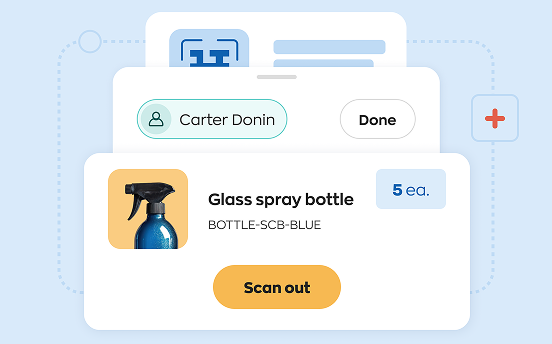
We’re excited to announce the launch of inFlow Stockroom, available as an add-on for inFlow Inventory and Manufacturing customers.
Stockroom was built from the ground up to be a fast, simple experience for scanning stock in or out of a location.
Just grab the products you need, scan them in Stockroom, and get on with your work. Learn more on our Stockroom page.
New Features
Inventory
- We’ve made some exciting updates to the purchase orders on inFlow for Web to make your purchasing experience smoother and more efficient! This update is currently in beta and will be gradually available to all inFlow accounts over the next few weeks!
- We’ve made updates to improve the performance of our product and order listing pages in inFlow!
Stuff We've Fixed
Inventory
- We fixed an issue where clicking links to inFlow reports would show a “Your trial has expired” message for subscribed inFlow accounts in inFlow for Web.
- We resolved an issue where paid inFlow accounts received a “there was a problem with your subscription payment” message in inFlow for Web.
- We fixed an issue that was preventing inFlow accounts from connecting to Xero.
- We resolved an issue where orders imported from Extensiv Integration Manager weren’t importing with the correct prefixes.