Updates to inFlow Inventory apps | Page 19
December 11, 2018
General improvements:
- You can now use a product’s Category in custom documents.
Stuff we’ve fixed:
- DYMO labels weren’t loading for certain products on the Current Stock screen.
- Your QuickBooks Online integration settings are now cleared if you manually disconnect the integration (this makes it easier to connect completely different QuickBooks Online accounts).
December 4, 2018
Low stock emails:
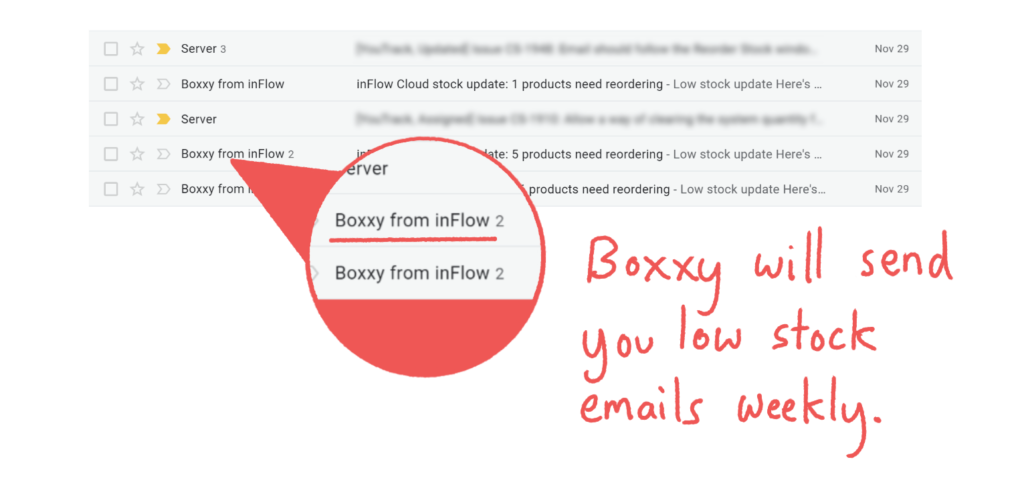
We want inFlow to be more proactive about helping your business, so we’re starting with low stock notification emails. These emails will come from Boxxy from inFlow, and they’ll show you a list of products that need reordering.
By default, these will trigger once a week, but you can always change that — or cancel them all together — from our web app options.
Work order reports:
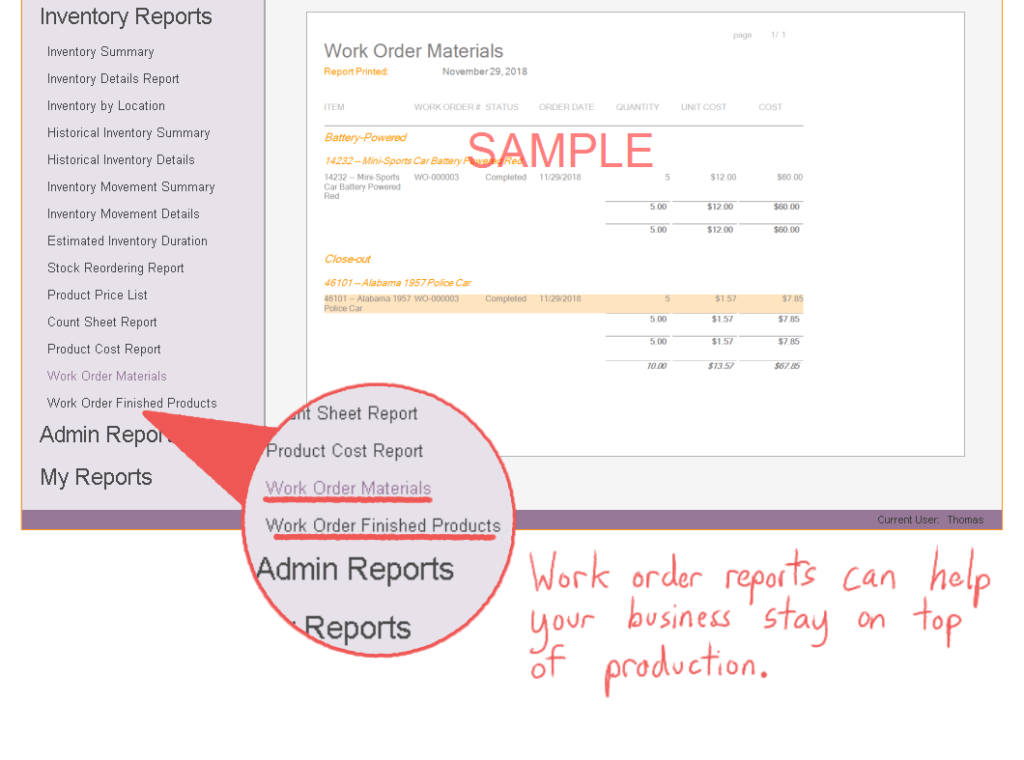
We’ve added two new work order reports for Advanced and Enterprise customers!
They can help you review which finished products were created in the last three months, or how many materials you’ve used up in the last two weeks. But those are just examples — you’re free to change columns, date ranges and sorting options to make sure the reports make sense for your business.
You’ll find these new reports in the Reports section of the Windows app!
General improvements:
- Count sheets can now be split so that you can complete one day’s count and preserve the items to be counted on another day.
Stuff we’ve fixed:
- The Continue button will now work properly if your email and password are auto-filled while using Chrome on iPhone.
November 27, 2018
General improvements:
- You can now mass select or deselect labels to print (handy if you’ve only received a few items on a purchase order).
Stuff we’ve fixed:
- Your company logo will now be properly erased if you use the Clear Logo button in company settings.
- The web app wasn’t loading properly in certain cases where account payment had lapsed.
- We’ve clarified the error message if you enter invalid data during integration setup.
- We fixed an issue where quantities didn’t display properly on the Product list on mobile devices.
November 20, 2018
Estimate work order quantities ahead of time:
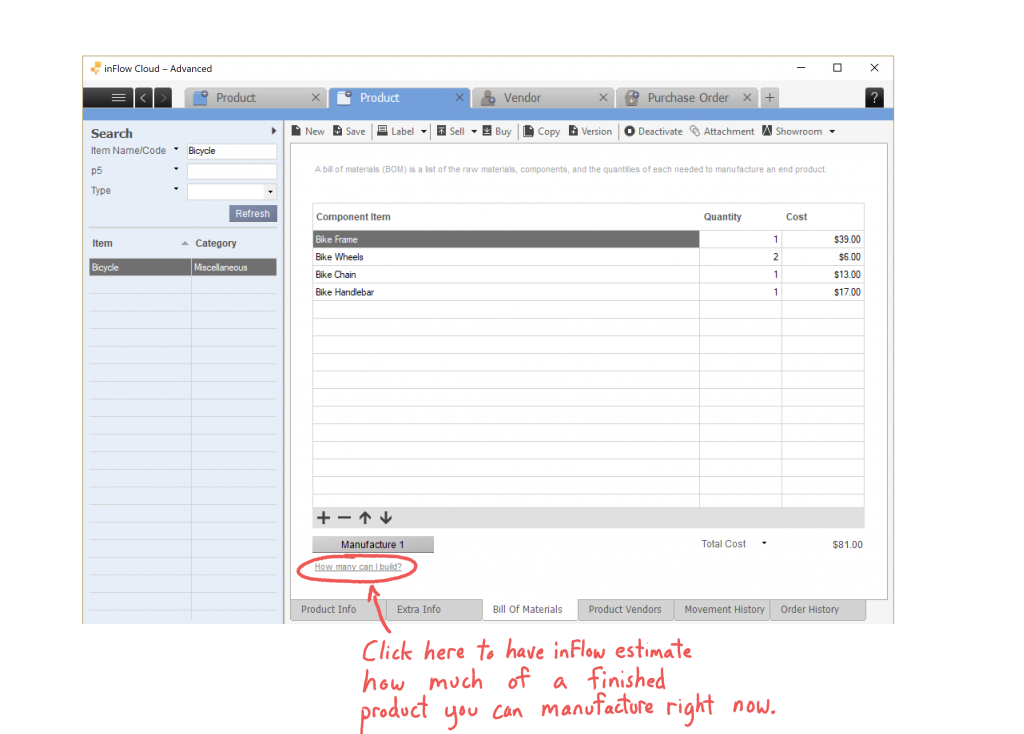
inFlow Inventory for Windows can now show how much of a particular finished product you can build, without creating a work order beforehand. Think of it like a mini work order quote!
Visit our knowledge base for all the details on how to try this out yourself.
General improvements:
- You can now import multiple non-default pricing schemes (this pairs nicely with our other feature to export multiple pricing schemes).
- We’ve disabled the effects of mouse scrolling on the Company Settings window, which should prevent any accidental changes to Costing method and Home currency.
Stuff we’ve fixed:
- Mobile search sometimes wouldn’t show the product you searched for. (But it should now!)
- The menu wasn’t showing up on the Stock Adjustment screen if your inFlow account didn’t have access rights for that feature.
- Categories weren’t properly saved when you created a new product on mobile.
November 13, 2018
General improvements:
- You can now export all currently active pricing schemes to CSV spreadsheets.
Stuff we’ve fixed:
- We now properly hide Markup in a Product Details export if that team member doesn’t have access to Costs.
- We’ve fixed an issue where prices would not readjust properly when Unit of Measure changed and Fixed Markup was being used.
November 6, 2018
Stuff we’ve fixed:
- An issue that could cause outdated information to be shown in the desktop client has been resolved.
- The Review payment information prompt (which only shows if there’s a payment problem) now leads you to the correct web page.
- Search fields now properly clear themselves when you navigate to a different page.
October 30, 2018
General improvements:
- Custom documents can now include any of your sales order custom fields.
- Custom documents now have a new field: TotalOrderQuantity.
- The Current Stock screen can now display barcodes.
- The Dashboard no longer loads up automatically when you first open inFlow Inventory (this should help to speed things up for users with large databases).
Stuff we’ve fixed:
- We’ve fixed an instance where inFlow could fail to open if the background updating was interrupted.
- You should now be able to scan items into a stock adjustment screen even if the Product Details screen hasn’t been loaded before.
October 23, 2018
General improvements:
- We’ve added a new warning to resolve outstanding refunds before issuing a batch payment.
- The Stock Reordering Report can now display costs in home currency (in case your last purchase was in a foreign currency).
- We’ll now wait for an integration connection to fail five times before sending you a notification about disruption. (Sorry for the extra emails!)
- The product list in our web app now utilizes smart search, which works across Name, Description, and Category.
Stuff we’ve fixed:
- The Stock Reordering Report will now properly differentiate Unit Cost and Last vendor price.
October 16, 2018
General improvements:
- The shipping toggle of the web now behaves similarly to the Windows app (if it’s toggled on, it will stay on for new orders as well).
Stuff we’ve fixed:
- Batch payments now sync properly to QuickBooks Online.
October 9, 2018
General improvements:
- We’ve added Last Vendor Price to the Stock Reordering Report.
- We’ve increased the timeout time when exporting data (this should help with running larger CSV exports).
- Count sheets now offer an additional warning that you should stop inventory movements before you begin a count.
- Count sheets can now be split in two (useful if you don’t finish everything in a count).
- You can now make Sales Quotes on the web.
- We’ve optimized our internal accounting calculations to make them run faster.
Stuff we’ve fixed:
- You should no longer see a red X on touchscreen computers after inputting items on an order.
- Service and Non-stocked items should once again show in the order history. (Sorry about that!)
- Tapping the search icon on iOS and Android should now bring up the search field and keyboard (this used to require an extra tap).
