Updates to inFlow Inventory apps | Page 6
Filter by update type:
October 5, 2022
Upgraded mobile stock transfers
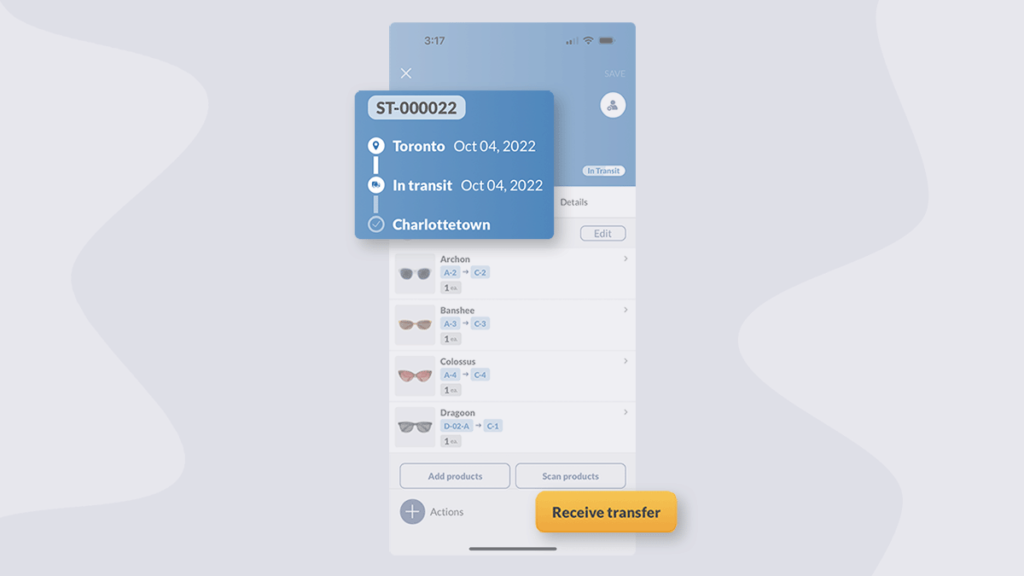
Mobile stock transfers just got an upgrade: you can now see a whole list of current and completed transfers right from your phone.
You can also view existing transfers, change their status, and assign them to team members.
General improvements:
- We’ve improved support for transferring On-Premise databases to Cloud
- Password resets now require Recaptcha for increased security
- We’ve updated our inFlow API documentation to include the vendor API
- We’ve reverted a change to how custom fields are displayed: they will now always display if you set them up
- Sales remarks can now span multiple lines
- Improved scrolling for very large blocks of text
- Improved support for long product names
Stuff we’ve fixed:
- You’ll see a notification if you log in while your account is under maintenance
- Low stock alerts not showing up after switching locations on an SO
- Low stock alerts not showing up after clearing the location on an SO
- Country of origin and HS code are now optional fields
- Long carrier names blocking shipping prices
- Refund options now show up on SOs with returned products
- Scanning product with long description fails
- Remarks blocking the product list on the pick screen
September 13, 2022
General improvements:
- Sales orders created through ecommerce integrations and Showroom will now use default sales reps (if applicable)
- We’ve added order numbers to the picking and receiving screens.
- We’ve added new on-screen controls for removing and setting a default image for each product.
- To prevent accidental duplication we no longer allow categories to be created with an extra space at the end.
- Shipping address details from ecommerce orders will always be added to the shipping address field in inFlow.
Stuff we’ve fixed:
- We’ve fixed a custom field issue that prevented them from being modified or added.
- inFlow printouts will now display any fields you may have renamed.
- We’ve improved our barcode scanning logic to ensure you get the same results on both web and mobile scans.
- We’ve removed case sensitivity from the inFlow API for X-headers
- The inFlow mobile app will no longer freeze when you attempt to log into an account that’s archived or under maintenance.
- We’ve fixed an issue that caused details to be cut off on invoice printouts.
- Products for new vendors will no longer be added to existing vendor product lists.
- We fixed an issue that prevented matching custom field names from being copied from the customer records to sales orders.
- Changing the UoM on a sales order will no longer set the order to be fulfilled.
- We’ve fixed a display error that could occur when saving changes on the Pick screen.
- We’ve fixed a logical loop that could occur if you set a negative quantity on a purchase order and then fulfill the order.
- We fixed an issue that caused inFlow app headers to show up on invoice printouts.
August 17, 2022
General improvements:
- Sales orders created through ecommerce integrations and Showroom will now use default sales reps (if applicable)
- We’ve added order numbers to the picking and receiving screens.
- We’ve added new on-screen controls for removing and setting a default image for each product.
- To prevent accidental duplication we no longer allow categories to be created with an extra space at the end.
- Shipping address details from ecommerce orders will always be added to the shipping address field in inFlow.
Stuff we’ve fixed:
- We’ve fixed a custom field issue that prevented them from being modified or added.
- inFlow printouts will now display any fields you may have renamed.
- We’ve improved our barcode scanning logic to ensure you get the same results on both web and mobile scans.
- We’ve removed case sensitivity from the inFlow API for X-headers
- The inFlow mobile app will no longer freeze when you attempt to log into an account that’s archived or under maintenance.
- We’ve fixed an issue that caused details to be cut off on invoice printouts.
- Products for new vendors will no longer be added to existing vendor product lists.
- We fixed an issue that prevented matching custom field names from being copied from the customer records to sales orders.
- Changing the UoM on a sales order will no longer set the order to be fulfilled.
- We’ve fixed a display error that could occur when saving changes on the Pick screen.
- We’ve fixed a logical loop that could occur if you set a negative quantity on a purchase order and then fulfill the order.
- We fixed an issue that caused inFlow app headers to show up on invoice printouts.
August 2, 2022
Stocks transfers come to the web app
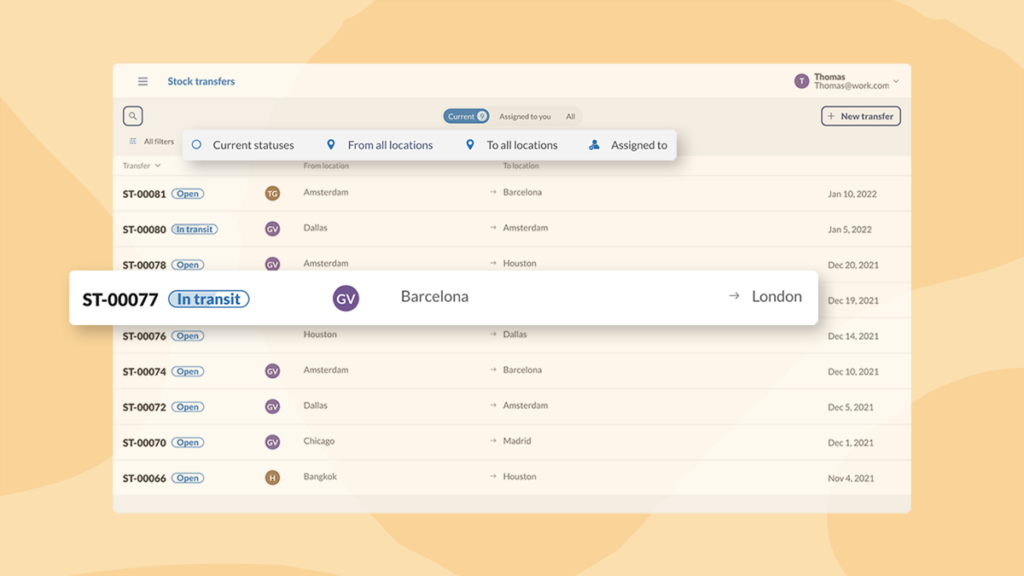
Stock transfers have come to the web app! This means that this crucial feature is now available across all platforms, and opens the door to more Mac users, too.
We’ve designed a brand-new interface, increased the limit for custom fields on stock transfers, and much more. Check out our stock transfer blog post for the latest details.
General improvements:
- You can now use the inFlow API to retrieve the contents of your custom fields.
Stuff we’ve fixed:
- The email field will now show up on printed orders, as long as it’s filled out.
- Lists for selecting units of measurement (UoM) are now sorted in alphabetical order.
- The web app will now respect UoMs will three decimal places (instead of rounding down to two decimal places).
- Documents printed from the web app now say “Product and SKU” to maintain consistency throughout the app.
June 28, 2022
General improvements:
- inFlow can now support transaction numbers, like PO-1234, up to 60 characters long (increased from 30).
Stuff we’ve fixed:
- inFlow customers who pay manually will no longer see notifications about expired credit cards.
- Unconfirmed orders will no longer be pushed to QuickBooks Online.
- We fixed PO Approvals to allow restricted team members to partially receive purchase orders.
- We fixed a niche web app crash that could occur if you have more than 8 active integrations that are experiencing errors.
June 1, 2022
Stuff we’ve fixed:
- All CartRover error messages should now include details about what’s preventing a sync.
May 26, 2022
General improvements:
- We’ve improved loading performance for large POs and SOs with hundreds of lines.
Stuff we’ve fixed:
- We fixed a WooCommerce integration issue that would erroneously tell you to “Please update this order in WooCommerce to retry this sync”, and you can now retry these errors after fixing any issues in inFlow.
- We fixed an HTTP 500 Error that could prevent your customers from viewing a sales order that you sent from the web app.
May 18, 2022
Stuff we’ve fixed:
- Reports on web and Windows now use the same target dates and times so that results match no matter which platform you use.
- You can no longer enter a value of 0 for the exchange rate on orders.
- Custom domains are now removed from Showroom if you remove the Showroom Pro add-on from your account.
May 11, 2022
General improvements:
- Taxing schemes can now be created or updated through inFlow’s API.
- We’ve added some Learn more links for the new push shipping features on Shopify, Squarespace, and WooCommerce integrations.
Stuff we’ve fixed:
- We’ve added a more helpful error message when you upload an unsupported image type.
- We’ve added a more helpful error message when a Shopify store location isn’t mapped to a location in inFlow.
- We fixed a blank error message that could appear when inFlow isn’t able to connect to CartRover.
May 4, 2022
General improvements:
- inFlow can now push shipping information for Shopify and Squarespace, and push fulfillment status for WooCommerce.
Stuff we’ve fixed:
- We fixed a Zapier integration issue that prevented actions from firing when an order status was specified in the trigger.
