Updates to inFlow Inventory apps | Page 8
February 15, 2022
General improvements:
- Our Xero integration is no longer in Early Access and is officially live!
Stuff we’ve fixed:
- Shipping totals will now be sent to QuickBooks Online as “Shipping total from inFlow” to avoid possible conflicts.
- We fixed the currency label for the United Arab Emirates to “AED” (instead of “DH”)
January 26, 2022
General improvements:
- We’ve added Rwandan Francs as a currency option.
Stuff we’ve fixed:
- We fixed an issue that prevented some inFlow admins from being able to turn on Showroom.
- We fixed a back-end issue that could result in a “Something went wrong” message when you tried to view or save an order.
- To ensure compatibility with the Windows app, mobile stock adjustments and stock transfers now use the current date and time from your device (instead of defaulting to the start of the current date).
January 19, 2022
General improvements:
- You can now search your private showroom customers to find exactly the customer you’re looking for.
- You can now see customers with a pending showroom invite in a separate tab.
- It’s now easier to resend invites to customers with pending showroom invites.
Stuff we’ve fixed:
- inFlow customers who pay manually will no longer see “No credit card on file” warnings.
- Credit card expiry warnings are now more accurate.
- Long product names will no longer block the Quantity field in the Make labels window.
- We fixed a subtotal rounding issue that could prevent orders from being saved while using the web or mobile apps.
- Toggling shipping on a purchase order will no longer hide the existing Ship-to address.
- Private showroom previews will now reflect whether or not you’re using “Match General Settings”.
- We fixed private showroom invites to display properly within Hotmail or Outlook.
January 12, 2022
General improvements:
- The inFlow API now has read-only access to a list of currently active team members.
- The inFlow API can now display more information based on lastModifiedBy values (great for seeing which team member made the most recent change to a record).
- The SKU field can now be renamed.
- We now show a saving indicator for all order types on inFlow Inventory for Windows (it was previously just for sales orders).
Stuff we’ve fixed:
- Products with an extra space at the end of their name will no longer prevent orders from being sent to QuickBooks Online.
- SKUs with a double quotation mark will no longer prevent orders from being sent to Xero.
- Inventory Details Reports can now be saved as CSVs (like our other wonderful reports).
- We fixed the Remove inFlow branding feature to properly remove branding on payment pages.
- We fixed instances where credit card expiry warnings could trigger in advance of the actual expiry date.
December 22, 2021
Remove inFlow branding
Mid-Size and Enterprise plans have a new feature called “Remove inFlow branding”. It removes mentions of inFlow from your printed and emailed documents, as well as from any public or private showroom. Remove inFlow branding is also a part of our next add-on, Showroom Pro.
Showroom Pro
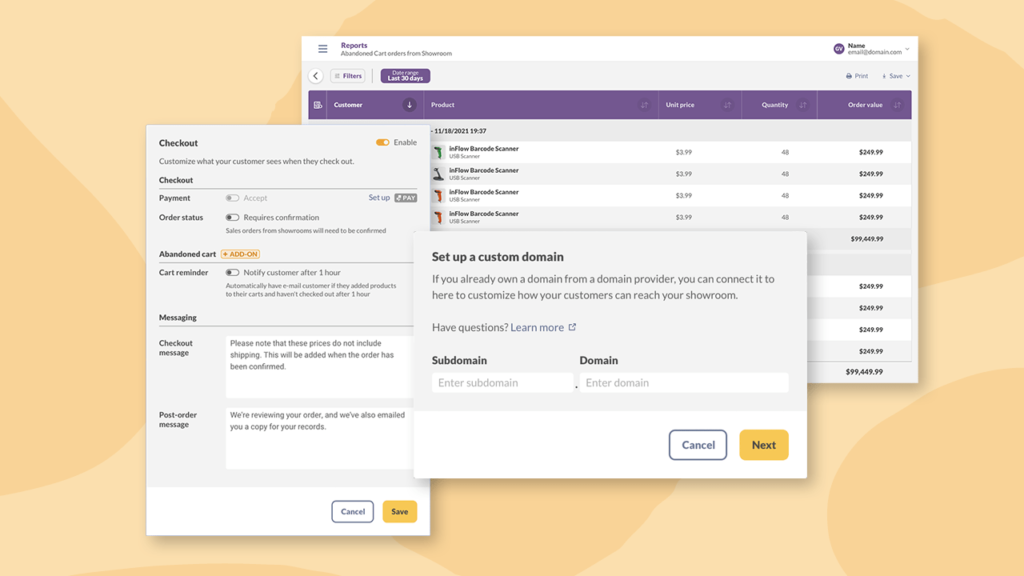
Showroom usage has blown us away, and we’ve received a lot of requests to help make it feel more like your own custom solution. So we’ve been hard at work and we’ve bundled multiple features into an add-on we call Showroom Pro, which is available to Small Business plans and up.
As mentioned before, Showroom Pro includes Remove inFlow branding, but there’s more. You’ll also have the option to use a custom subdomain for Showroom so you can make it feel more like a part of your website.
Last but not least, there’s a new set of abandoned cart reports and emails. Abandoned cart reports help you see which private showroom customers have items left in their cart, and abandoned cart emails help you automatically nudge your customers to complete checkout after one hour has passed.
General improvements:
- We’ve simplified Showroom naming conventions: public showroom is what’s viewable from your public link, and private showrooms are invite-only showrooms that include checkout options.
- Customers who log into Showroom will also have their carts saved so that they can return and check out later.
- Showrooms now display your company name in the page title.
- You’ll now see dots for Showroom images when there is more than one photo available.
- Showroom emails will no longer show links to inFlow social media accounts.
- Product names in Showroom will now wrap to two lines while in grid view.
- Showroom can now display 60 products per page (up from 24).
Stuff we’ve fixed:
- Using the back button while navigating a private showroom will now take you to the previous page (instead of going back to page 1).
- Showroom will now always show Sales and Standard UoM to make it clearer to customers how much they are purchasing.
- We fixed a bug that prevented you from saving general showroom settings.
- We fixed a bug that prevented private showroom customers from resetting their password.
- We fixed a bug that kept private showroom invites from being sent.
- We fixed a Showroom bug that prevented your customers from receiving a private showroom invite if you used a custom message.
- We fixed a bug that prevented you from adding multiple product images through the web app.
- We fixed a bug that prevented customers from requesting private showroom access.
- Previewing your own public showroom works properly again.
- We fixed the “show password” toggle on the Showroom login page.
- We fixed the missing placeholder images for products on Showroom checkout.
- The reset password email can now be sent more than once (in case you didn’t get it the first time).
- We fixed a bug that prevented a customer from logging into private showrooms if they were already invited to other showrooms.
- Private showroom invites now respect the default locations that are attached to customer records (if applicable).
- Non-stocked and Service products will remain in Showroom even if you have “Exclude stocked out” selected in Showroom settings.
- Showroom checkout will no longer display a blank page if you added products from different pages.
- Reset password emails can no longer be sent to private showroom customers who have not accepted their invite.
- We added better error messaging if you try to log into Showroomw with invalid credentials.
- Viewing an empty Showroom cart will no longer display a blank screen.
- Logging into Showroom with an invalid password will no longer redirect visitors to the inFlow login page.
December 15, 2021
Stuff we’ve fixed:
- We fixed an issue where tax could show up on printed documents that aren’t designed to display tax (like pick lists).
- Showroom will now display the proper stock levels for serialized products (not just 0 or 1).
- We fixed an issue that prevented sales from being pushed to Xero if there were lots of products on the order.
- We fixed a niche Showroom issue that could result in an error about duplicate keys for sales orders.
- Changing costing methods will no longer cause a crash on desktop.
- Pushing stock levels for WooCommerce product variants is now more reliable.
December 7, 2021
Ecommerce + Showroom locations
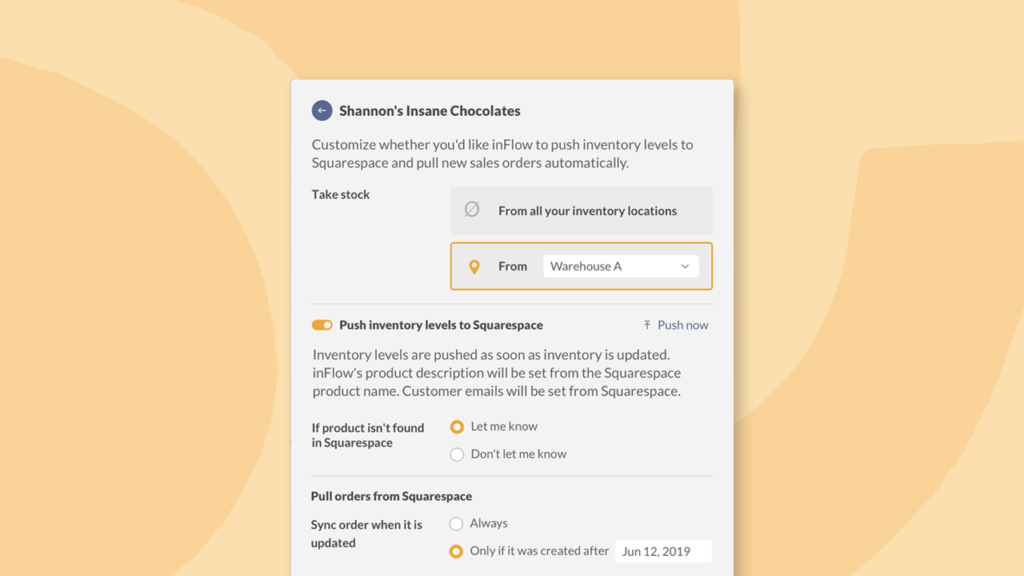
The latest inFlow Inventory update—which we’ve been calling ecommerce locations—has added more options for which locations to use for online orders.
More specifically, you can now choose a location to use for orders from Shopify, Amazon, WooCommerce, Squarespace, and Showroom. For example, you could map Warehouse A to your Squarespace store.
If you did this, then all Squarespace orders would only pull stock from Warehouse A, and inFlow would only push stock levels from Warehouse A back to Squarespace.
If you’d like more detail on this, visit our Ecommerce locations blog post.
Stuff we’ve fixed:
- Stock adjustments now use the default sublocation, even when scanning.
- We fixed an issue that prevented the Description field from being used on DYMO labels.
- We fixed a QuickBooks Online error that warned you about using “only one foreign currency at a time”, even if the order only used a single currency.
November 23, 2011
General improvements:
- We’ll now take you back to the login page so it’s easier to resume work if your session expires (e.g., you leave inFlow open all night)
- Tapping on the back arrow while on the product selection screen will now prompt you to save changes.
Stuff we’ve fixed:
- We fixed an issue with locations remaining visible to restricted users.
- You now have to adjust serial numbers when adjusting the stock of a serialized product.
- We’ve improved the reliability of the mobile apps after a long period of inactivity.
- We fixed a temporary issue that prevented connections to WooCommerce.
- We fixed an issue that prevented the reorder stock window from, well, reordering.
- You’ll no longer see blank screens after changing your inFlow password.
November 9, 2021
Stuff we’ve fixed:
- inFlow’s DYMO integration should not count towards your integration limits.
- We sped up cost adjustments on serialized products with long histories.
- We fixed a Showroom order issue that could occur when a product had the same purchasing and sales unit of measure applied in different ratios.
- WooCommerce products where “Enable stock management at product level” is turned off will no longer update quantities.
- We fixed a Smart Scanner issue on the Add Stock and Remove Stock screens that prevented you from scanning your barcoded products.
- We fixed a crash that could occur when you try to email a PO with unsaved changes.
October 27, 2021
General improvements:
- You can now import pictures into inFlow via CSV import, provided each picture has its own URL.
- You can now set blank pricing schemes on mobile (Tip: if a product’s pricing scheme is blank on an order, inFlow will use its default pricing scheme)
- You can now sign into inFlow using an existing Xero account
- While picking a serialized product, the button for “Select next X” serial numbers is now larger and easier to tap.
- You can now auto-pick a range of serial numbers based on the amounts in your purchase order (this already works for sales orders).
Stuff we’ve fixed:
- We fixed a back-end issue that kept some Showroom orders from being placed (even though inFlow said the order was placed).
- We fixed an issue with Shopify error messages not providing enough detail to help with troubleshooting.
