How to include line numbers on invoices
Yes, you can include line numbers by using custom documents. We’ve created an example template on our website for your convenience.
If you already have your own custom document, you should be able to add the <<LineNum>> tag yourself instead of modifying our example template.
Please note this feature is only available on inFlow Inventory for Windows.
Looking for an easier way to add line numbers to your invoices? Then check out inFlow’s Document Designer!
How to add a line number to a custom document
See the screenshot below for where to find the <<LineNum>> tag. Note that you must have already linked your custom document to a data source. Otherwise, the “mailings” button will be greyed out, and you won’t be able to select the tag.
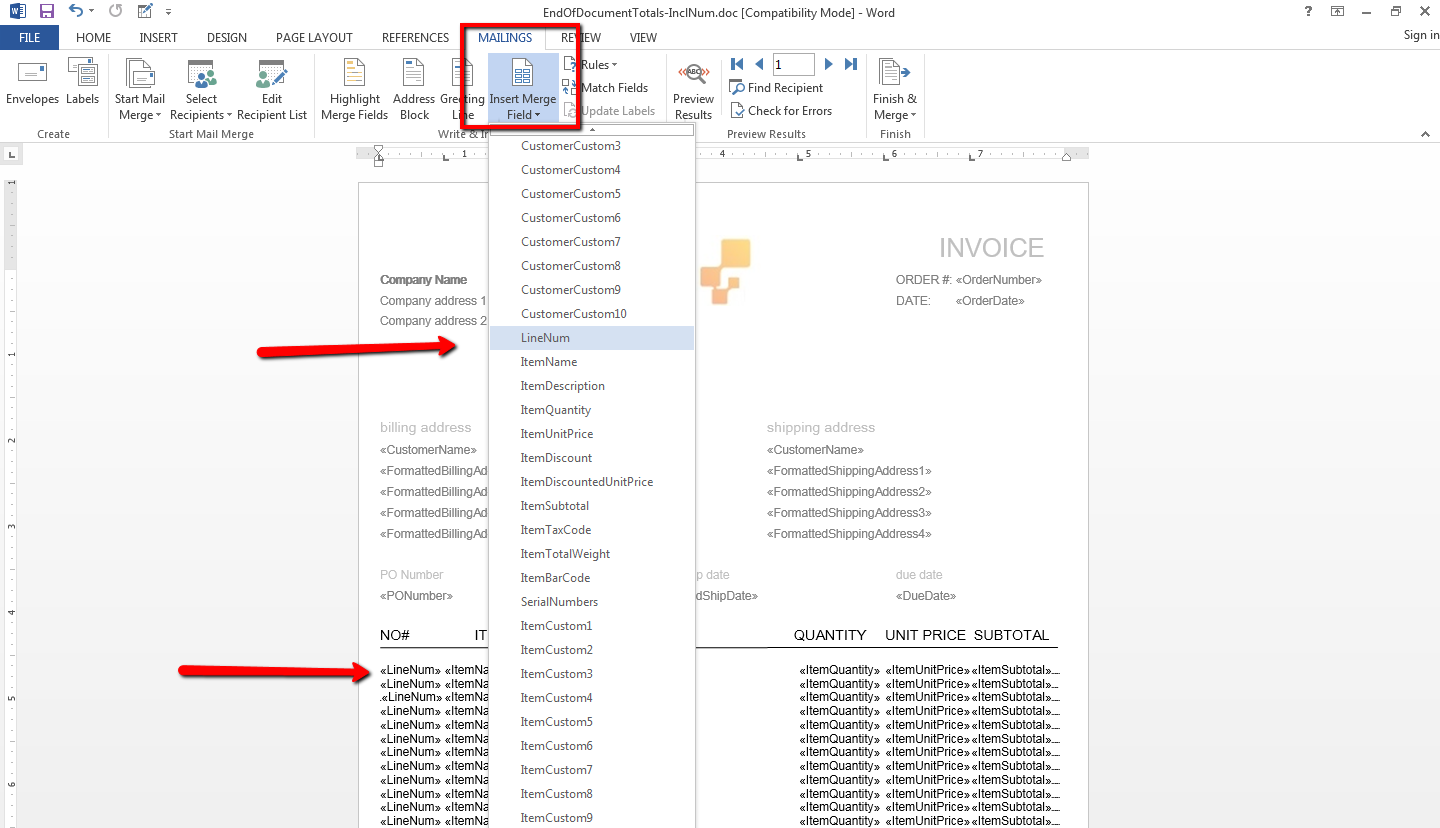

0 Comments