How to track services in inFlow
Yes, of course! Although inFlow primarily focuses on tracking stocked inventory, you can still create product entries for services that you offer.
Web
With service products, inFlow won’t keep track of quantities for those services. Essentially, this means that you can set up products for service fees or labor charges and include them in your sales.
Moreover, you can even keep track of the profit of those services by entering the cost of the service or labor in the product record.
How to create a service product
- Create a New Product by going to Main Menu > New Product.
- In the pop-up window, enter the name of the service or labour charge in the Product name field.
- In the Product type section, select Service.
- Click Create. Your new product will be created, and you can add more details to the product record if you’d like.
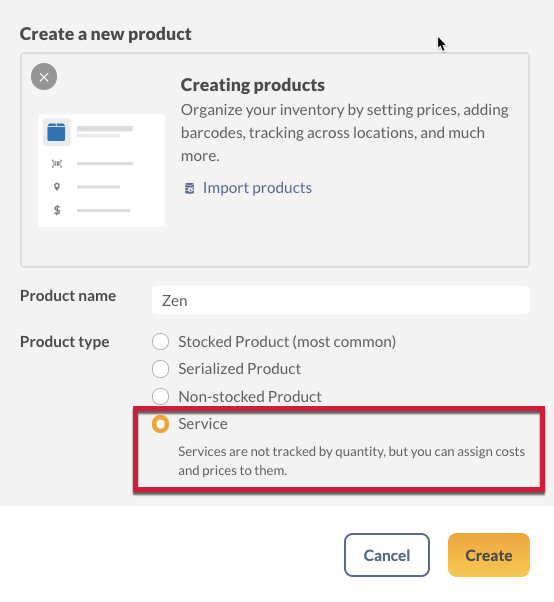
Product Types are permanent and cannot be changed once saved.
Windows
With service products, inFlow won’t keep track of quantities for those services. Essentially, this means that you can set up products for service fees or labor charges and include them in your sales.
Moreover, you can even keep track of the profit of those services by entering the cost of the service or labor in the product record.
How to create a service product
- Create a new product by going to Main Menu > Inventory > New Product.
- Enter the name of the service or labor charge in the Product name field.
- Choose Service from the Product type dropdown. On the product record, you can add any other details to the record you wish to include (such as the wage of the employee performing the labor).
- Click Save.
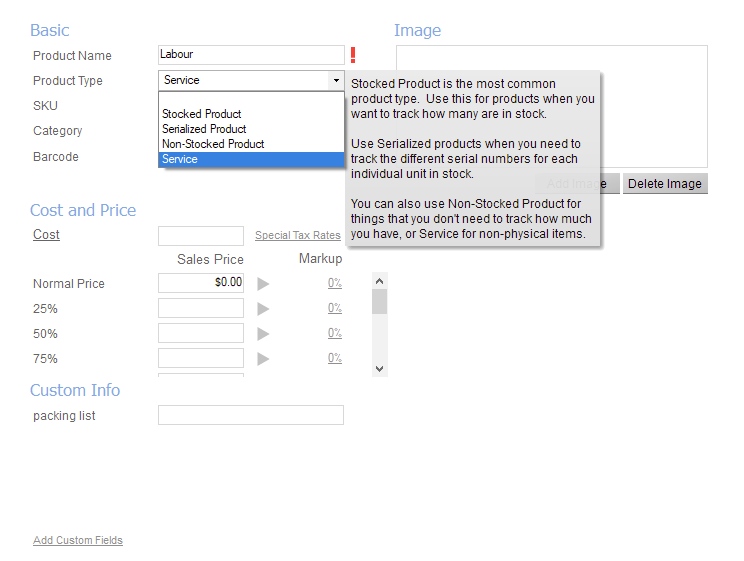
Product Types are permanent and cannot be changed once saved.


0 Comments