Can inFlow notify me when products are low in stock?
Yes, inFlow can notify you when you’re low on stock! Low stock is determined by your reorder point versus your current anticipated quantity which is quantity on hand + quantity on order – quantity reserved.
Current anticipated quantity = quantity on hand + quantity on order – quantity reserved.
As long as you have access to reorder stock in inFlow, you can customize email notifications for any day you want. You can find this setting in inFlow Inventory for Web.
Notification settings in inFlow
- Go to inFlow’s Personal settings.
- Click on Notification settings and toggle on Low stock email notifications.
From here, you can select the days and times when you want a low-stock notification to be emailed to you.
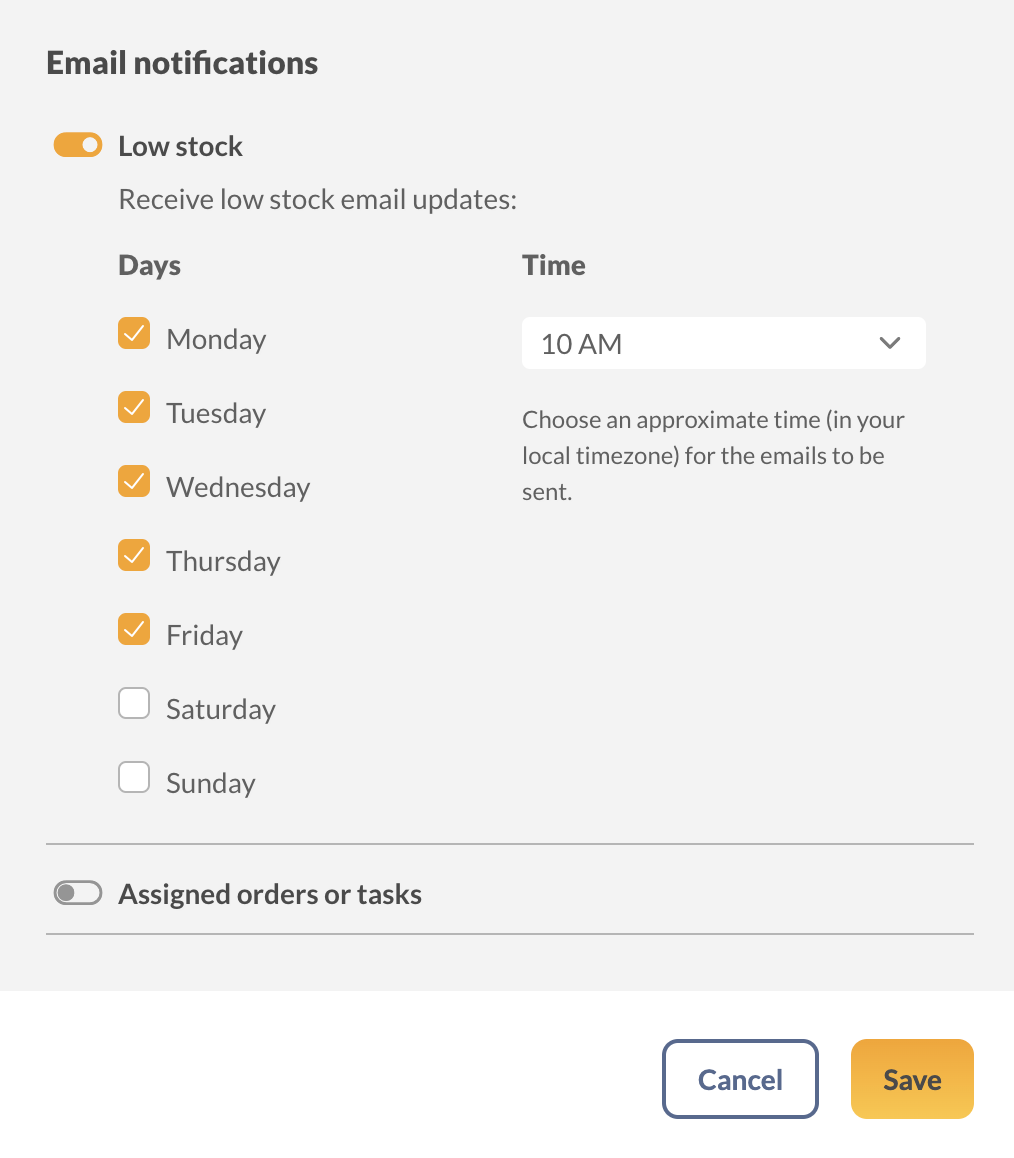
Note: If you travel, you’ll notice the setting will have changed to reflect the time in your original location. For example, if your original setting was 9am EST and you travel west to PST, your email will still arrive at 9am EST (6am PST).
If you don’t want to receive these emails, simply uncheck the boxes so that none of the days are selected.
What’s in the low stock email?
To keep things simple and easy to read, the email will contain a list of the first 25 products in your personal default location that are low on stock (including descriptions if you have that setting enabled).
If you have more than 25 products that need to be reordered, the email will include that information, as well as a prompt to view the full list in the inFlow Inventory.
The products listed in the email are below their reorder point at the time that inFlow sends you this email.
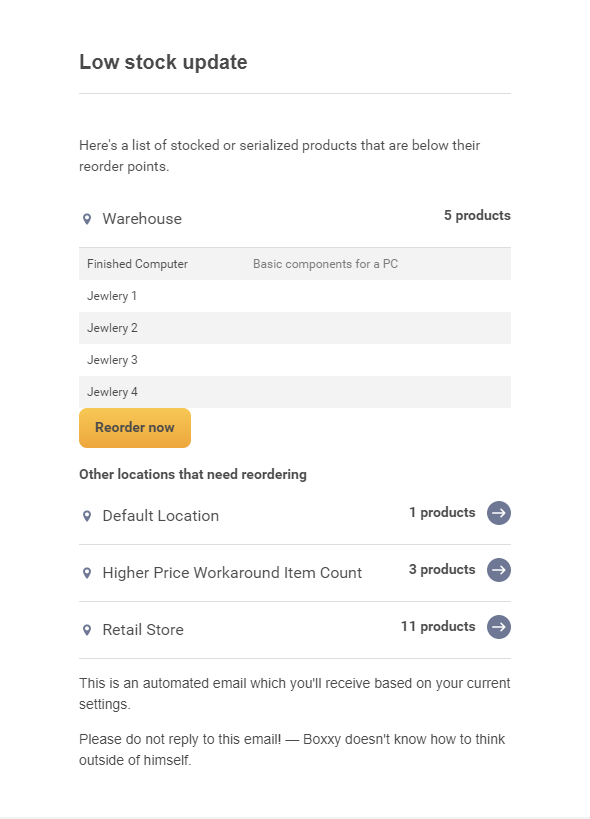
Select the Reorder now button to log in to inFlow and create new orders to replenish the stock.


0 Comments