Customer Portal: how to see requests with the inFlow Support team
Our helpdesk system allows you to track your past and present inFlow support requests all in one place!
What’s the Customer Portal?
A Customer Portal is a platform where you’ll be able to see all your previous emails with us, check their status, reply to them, and submit new tickets.
This is not the same as your inFlow account, so you’ll still need to create an account/generate a password to be able to access the Customer Portal.
Setting up the Customer Portal
Have you sent us an email or chatted with us in the past? Great! Now, here’s how to create your account so you can access your customer portal.
- After you submit an email to our support team or finish a live chat, you’ll receive a follow-up email with a link to your ticket number at the bottom. Click on that link to open your customer portal.
- Select Forgot your password? at the bottom of the window.
- Enter your email address, and we’ll send you an email with further instructions.
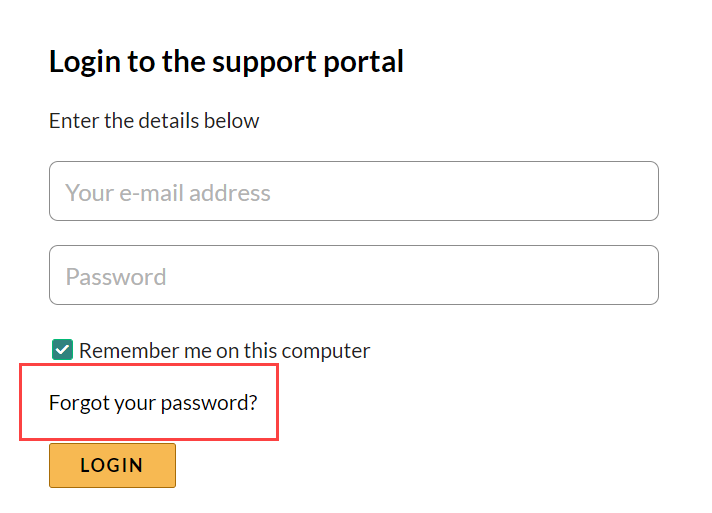
How can I see my emails (tickets)?
- Log into the portal.
- On the homepage, select the option Tickets or Check Ticket Status.
- Here, you’ll see your tickets and any tickets you were CC’d on.
The Enter your search term here section allows you to search for a particular ticket or subject. You can also see the ticket’s status (ex., Being Processed, Awaiting your Reply) as seen below:
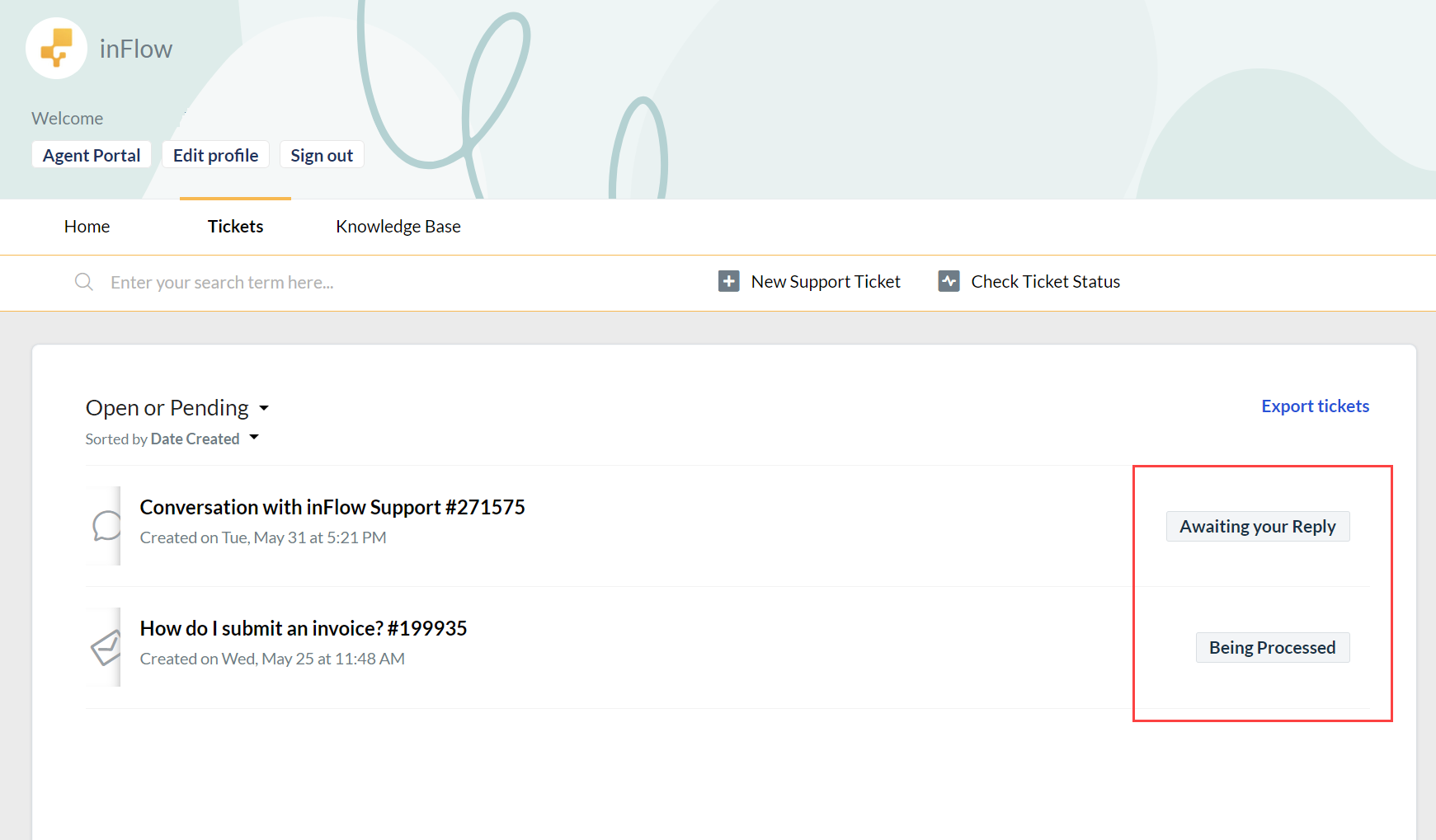
If my ticket says Solved, can I still ask a question about that same issue?
Yes, you can click on your ticket and just write your question as a new reply. That will change the status to Open, and you’ll hear from us soon 🙂 We recommend this if you’re experiencing the same issue.
However, if the ticket has been closed for more than 4 days, then a new ticket will be created. You can always mention your previous ticket number if this is the case.


0 Comments