How to set measurements in inFlow
In inFlow, you can effectively track product measurements and weights, ensuring accurate measurement display when printing labels.
Adding dimensions and weight to inFlow settings
- Click Save when done.
- Go to inFlow’s Global settings (Main Menu>Settings> Global).
- Click on Dimensions and weight.
- Select the measurement options from the drop-down menus.
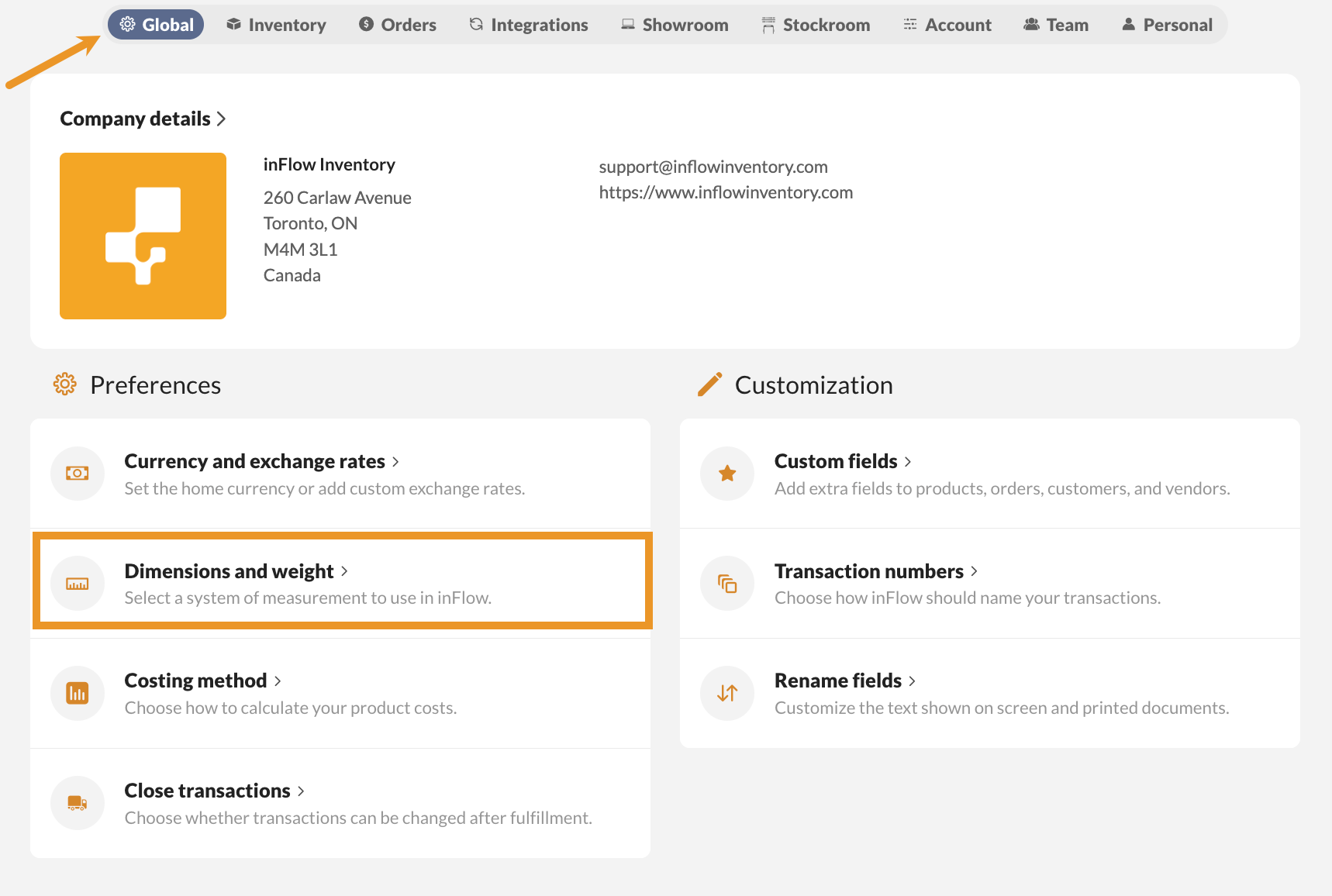
Adding measurements to products
- Open a product record, and click on Add measurements.
- Fill out the Product measurements fields.
- Click Update. Then save the product record when done.
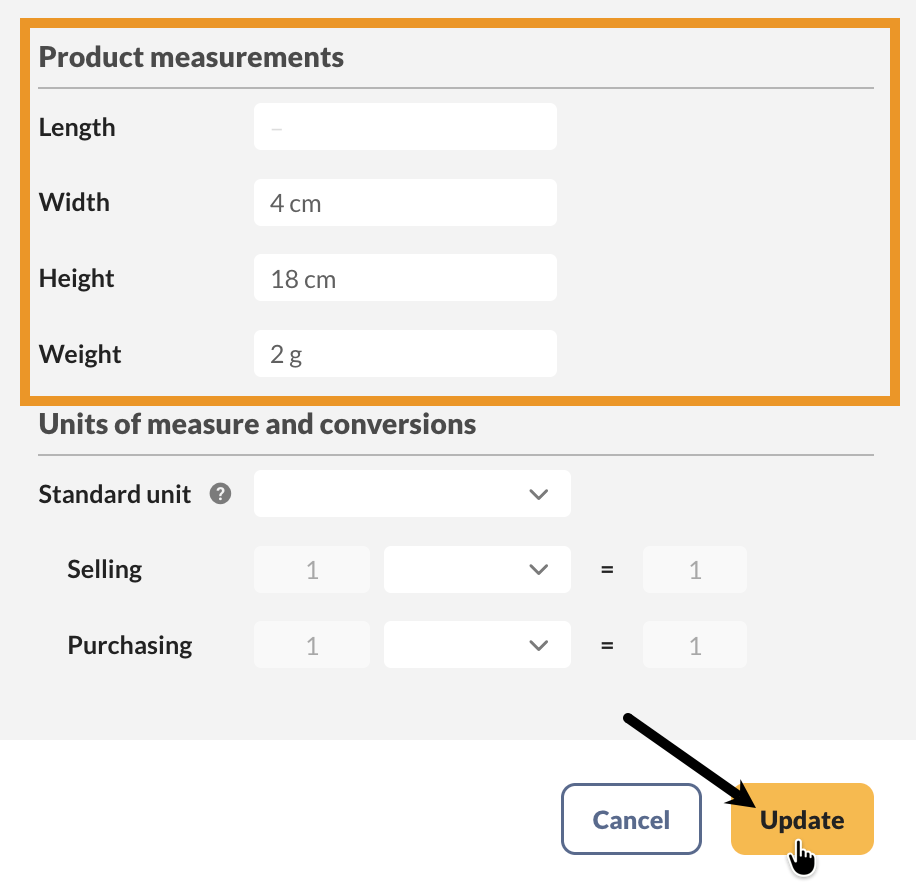

0 Comments