How to view customers’ payment history
The Customer Payment Details report (and Vendor Payment Details report) can show you a list of payments grouped by payment method. This report will easily give you a breakdown of how much you’ve received in payments on a particular day, for example.
To access this report, go to the Main Menu > Reports > All Reports. For customers, look under the Sales Reports section, and for vendors, it’s under Purchasing Reports.
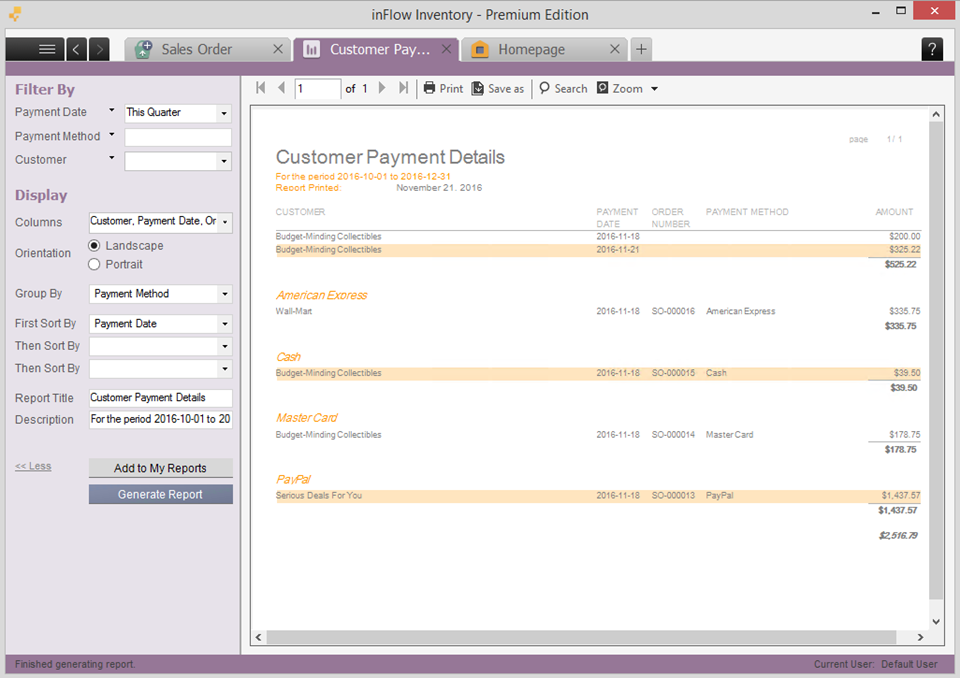

0 Comments