My profit report shows no cost of goods sold / wrong cost of goods sold, help!
In order to calculate your profit, inFlow Inventory captures your cost at the time of the sale. inFlow looks at the cost in the product record’s Cost section and uses what’s in there for the profit calculations.
These two key things are important because, for example, if you had nothing inputted into the Cost section while you sold your items, your profit reports will show that you sold them for a cost of $0!
This is the most common thing that affects cost reporting so have a look at the screenshot below to see where you need to enter your product cost:
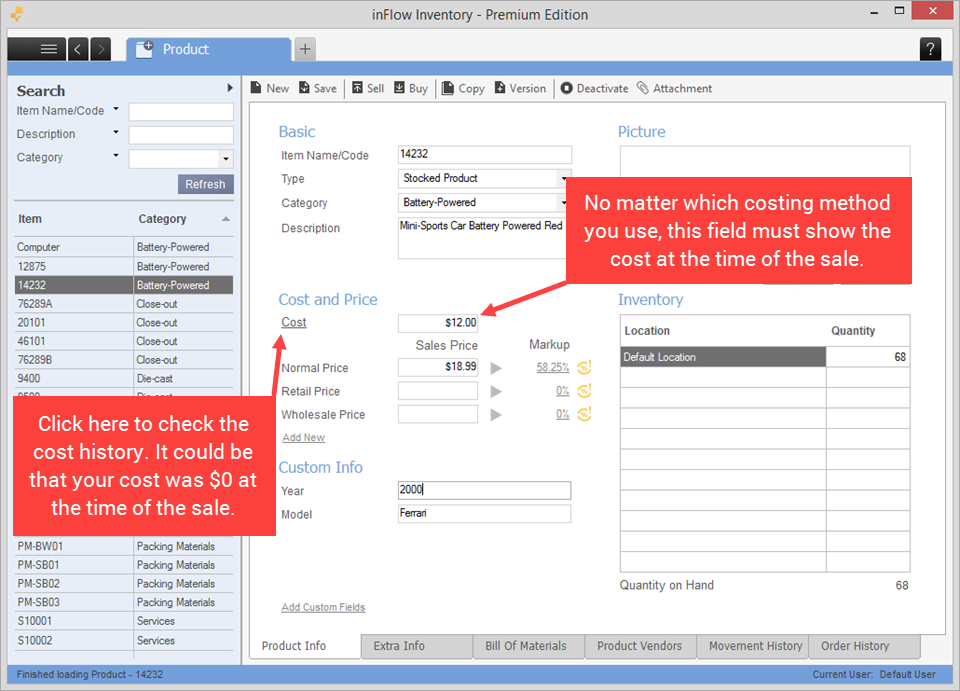
Unfortunately, if you didn’t have your cost information in the system at the time of your sale, inFlow doesn’t have the necessary information to get you your profit numbers. This is fixable by backdating the cost but not all costing methods use the same method to backdate. Please see this article for how to change/backdate the cost depending on your costing method.

0 Comments