How to ship products to a specific warehouse/location from vendors
In inFlow Inventory, you can set up multiple addresses where your vendors can ship to you, directly from the Purchase Order using the Ship-To Address drop down.
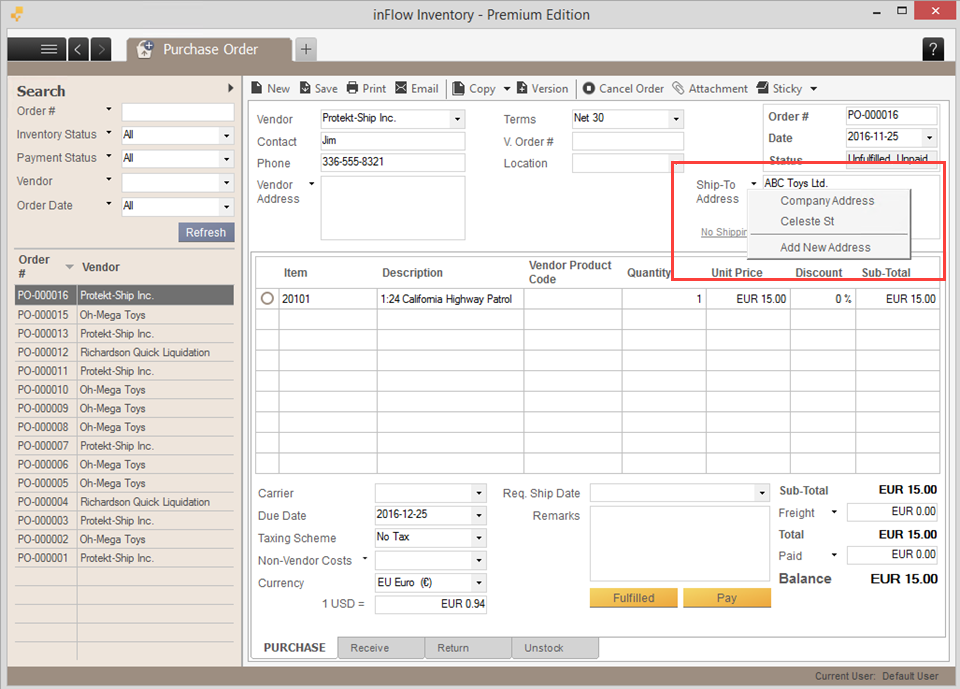
To set up the ship-to address:
- Click the Add Shipping link in the top right hand corner of your purchase order.
- Next, click the Ship-To Address and choose the correct location from the drop down
- If you need to add another address simply choose the Add New Address option from the list instead.
You can also control your receiving addresses via Main Menu > Options > Settings > References > Receiving Addresses.


0 Comments